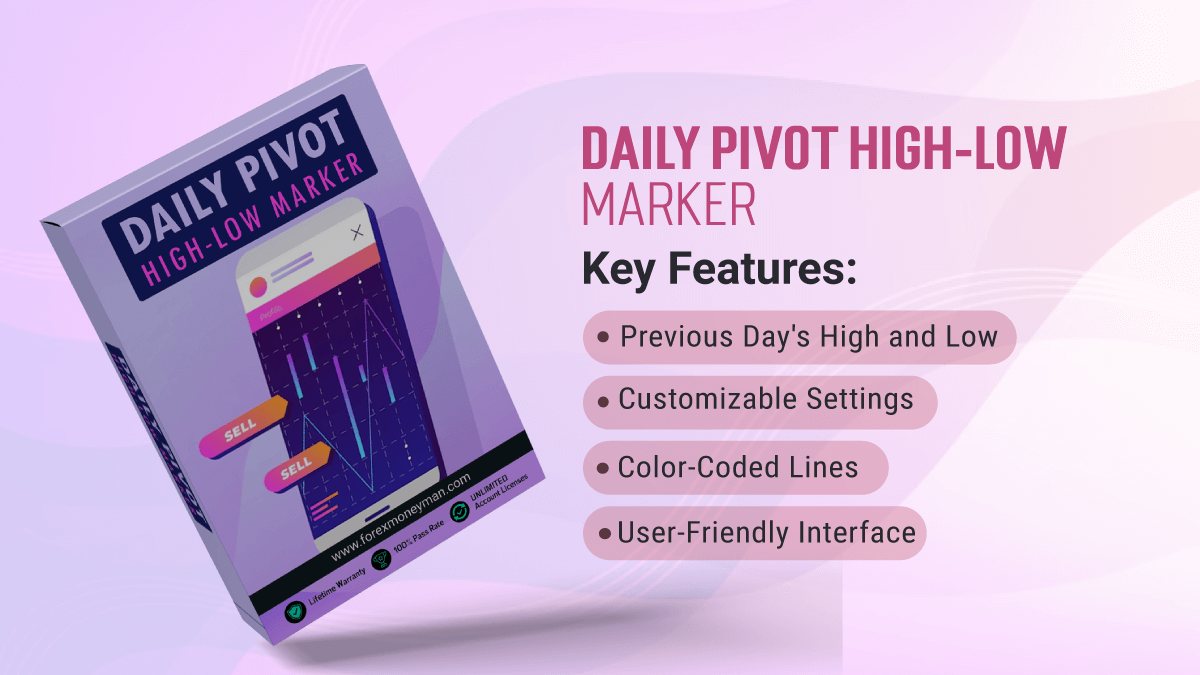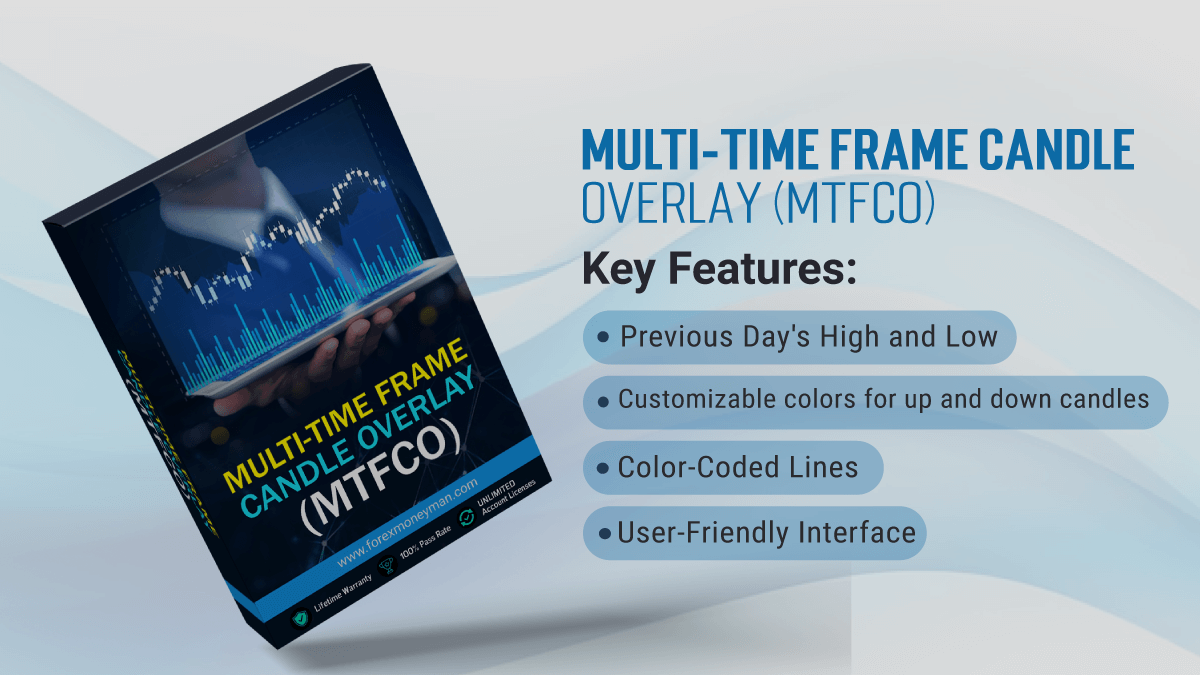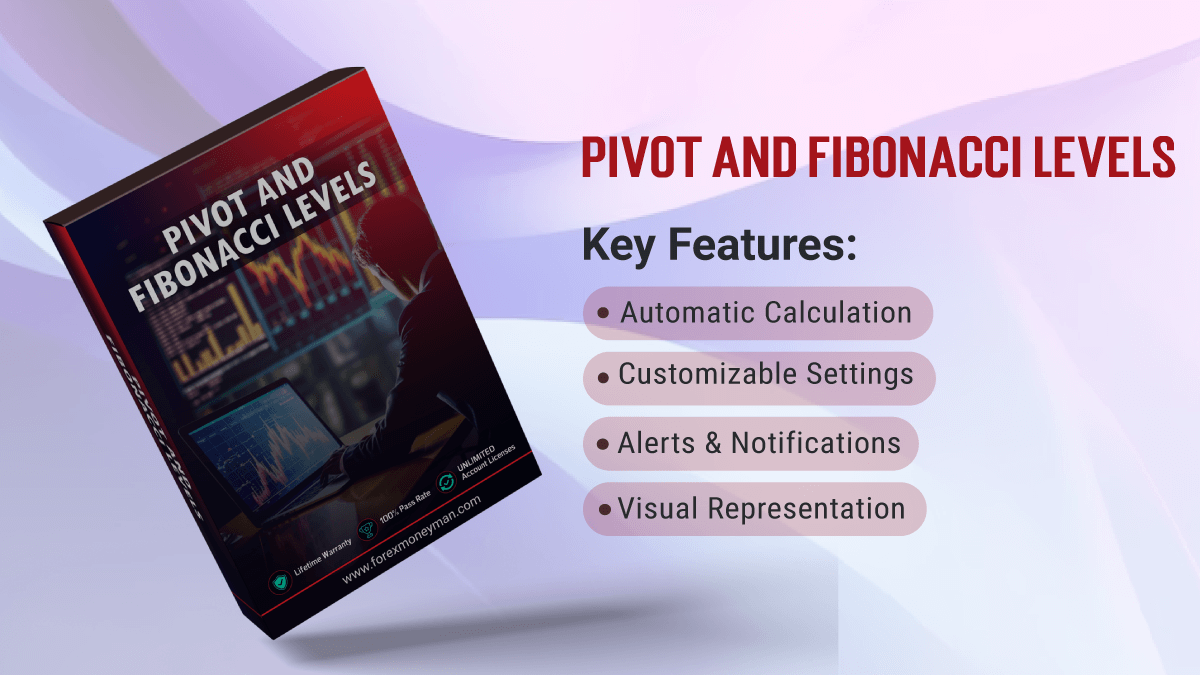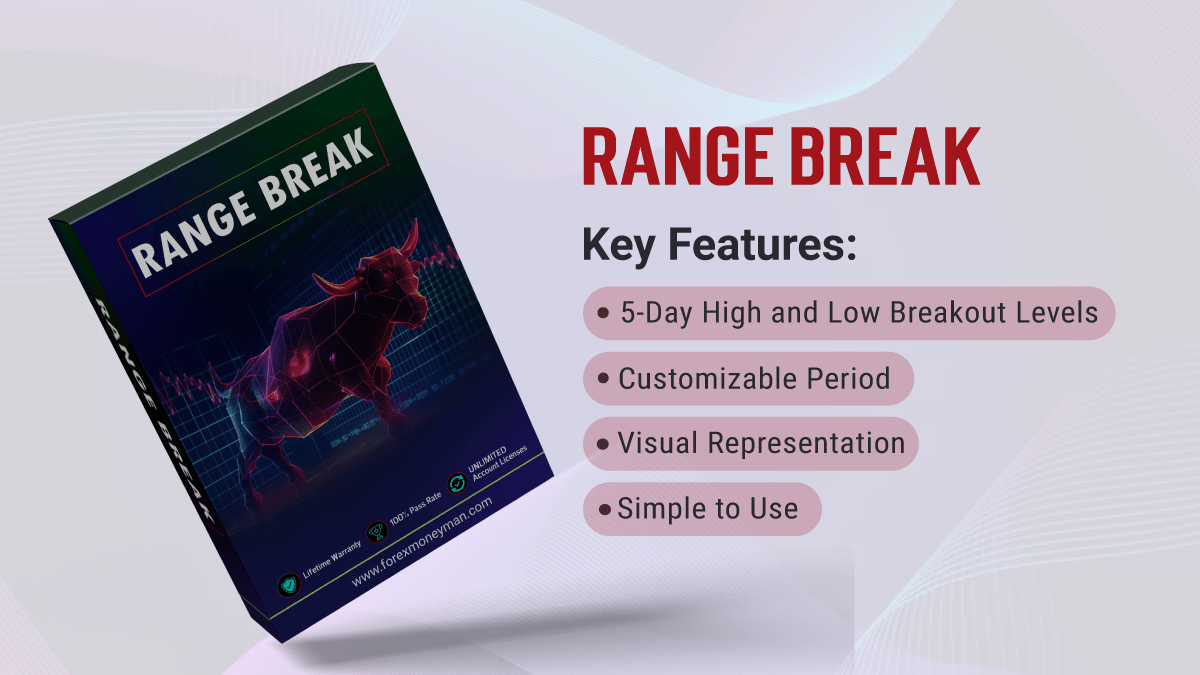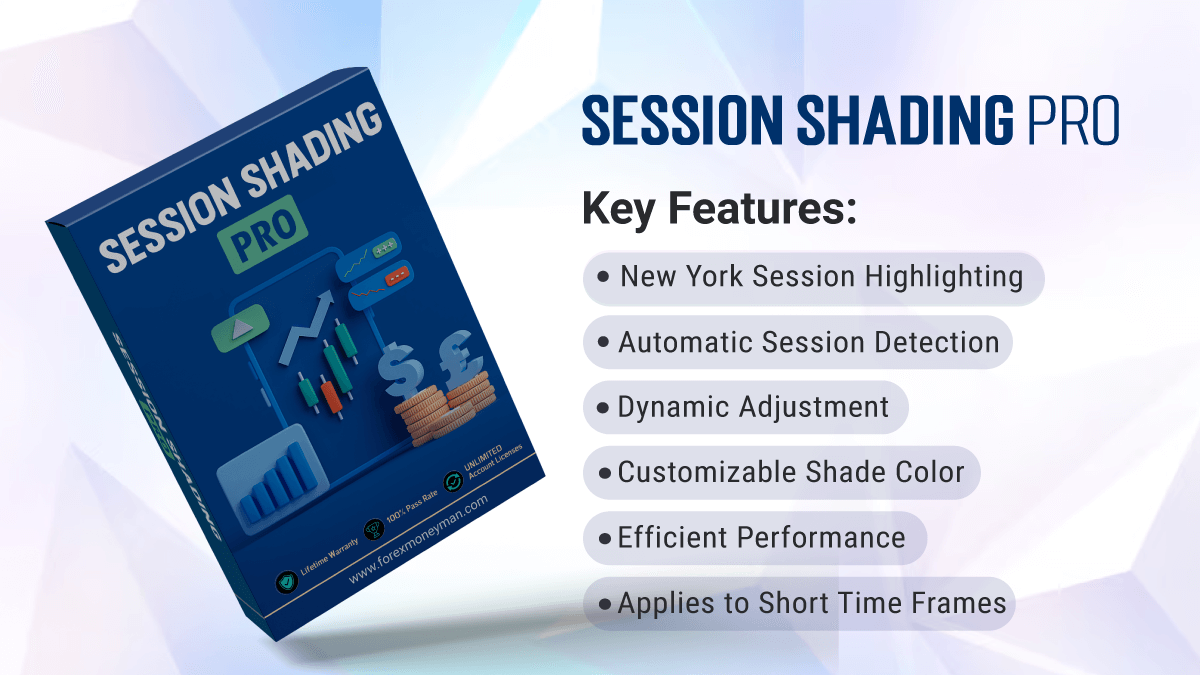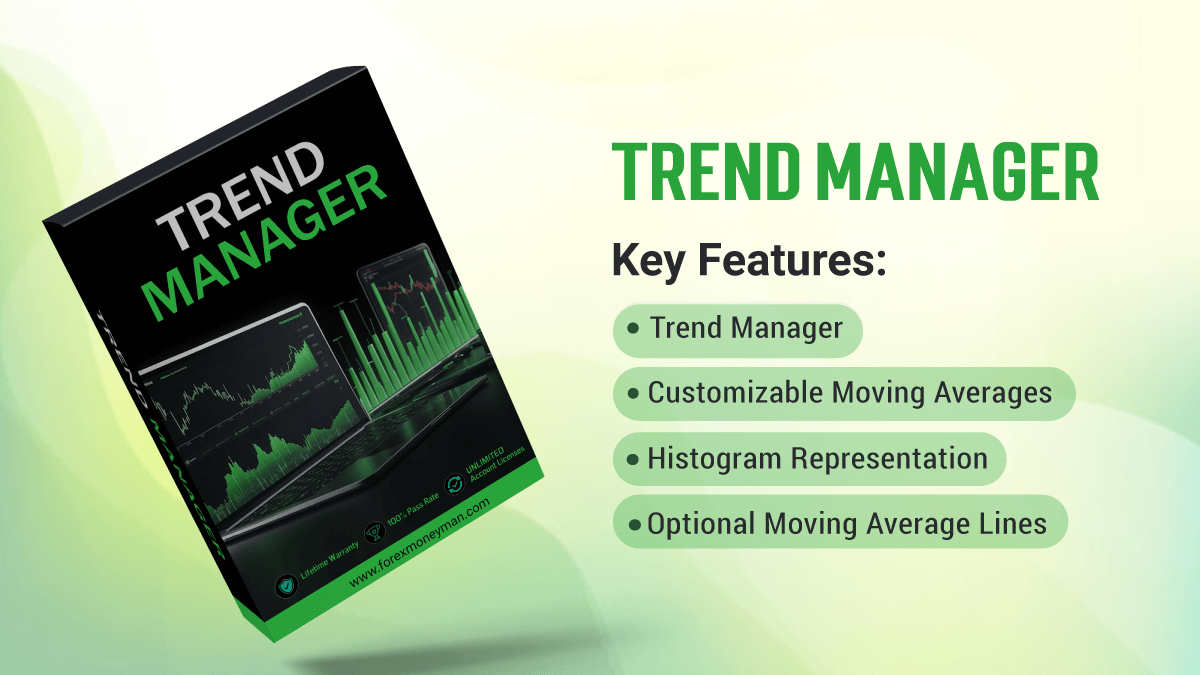Best MT4 Indicator Collections
If there's something that can greatly streamline forex trading, it is good indicators. MetaTrader 4 (MT4) is the forex trading platform that mostly used by traders for trading and analyzing the market itself. However, its power lies in the MT4 indicators – those little things that transform raw price data into usable insights.
Whether you are looking to detect trends, identify entry points or manage risk, MetaTrader indicators will be your trading companions. They will help you interpret complicated market movements, and with their help, traders can make informed and confident trading decisions. In this article, we will dive into the features of the different types of MT4 indicators, as well as effective ways of using them. On top of that, you will also get idea about best MT4 indicators.
Well, if you want to improve your trading game, let's get started!
MT4 Indicators
Cross Alert Pro is a powerful MT4 indicator that alerts traders when two moving averages (MAs) cross over, signaling potential buy ...
Daily Pivot High-Low Marker is a MetaTrader 4 (MT4) indicator designed to highlight the previous day's high and low prices ...
Multi-Time frame Candle Overlay (MTFCO)
The Multi-Time frame Candle Overlay (MTFCO) indicator is designed to display higher time ...
Pivot and Fibonacci Levels Pro is a sophisticated MetaTrader 4 (MT4) indicator designed for traders who want to ...
Range Break Pro is a simple yet effective breakout indicator designed to identify potential price breakouts by analyzing ...
Session Shading Pro is an MT4 indicator designed to visually highlight the New York trading session ...
Trend Fusion Pro is a versatile multi-indicator tool combining three powerful technical analysis strategies: Moving Averages (MA) ...
The Trend Manager MT4 indicator helps traders visualize the difference between a fast and slow moving average, highlighting ...
Trend Strength Alert is a powerful MetaTrader 4 (MT4) indicator designed to signal potential trend reversals or continuations ...
Trend Pulse Signal is a powerful trend-following indicator that identifies potential trend reversal points and market momentum ...
What Are MT4 Indicators?
Built-in into the MT4 platform, MT4 indicators or MetaTrader 4 indicators are tools developed to help traders interpret price movements in the forex market. It is not easy to understand price movements through charting and, at times, they may even rival intuition. An indicator is simply a guide who is there to show the way.
This data is then converted into graphical information which is easier to visually comprehend. Most of the indicators show some trends, while others deal with momentum, volatility, or some turning points in the markets. Rather than try to guess what the trade is going to do next, the traders can grab those indicators and find the patterns inside them, which helps them decide the most prosperous time to buy or sell.
Consider free MT4 Indicators as your trading assistants in that they would not give a very clear picture of the future, but point to helpful clues along the way as to what might happen next. MT4 has all sorts of pre-installed indicators such as Moving Averages or Relative Strength Index (RSI), and many others such as Bollinger Bands. You can also have them customized to your needs, downloaded from anywhere online, or even made by yourself.
Types of the Top Technical Indicators in MT4
Analyzing the forex market developments requires the essential instruments known as technical indicators. They enable traders to better select whether to buy or sell by helping them grasp momentum, price movements, and other vital features of the market. Although MetaTrader 4 (MT4) presents a range of indicators, their intended use and the information they provide help to generally classify them. The main forms of technical indicators will be discussed below together with how they help forex trading.
Commonly Used Top 10 MT4 Indicators
Forex traders use MT4 platform because of its extensive tool set and customizing capability. MT4's indicators—strong instruments that streamline market analysis and enable traders to make wiser decisions—are at its core. Whether you are a novice or an experienced professional, some signals catch out for their capacity to examine patterns, measure momentum, and point up possible trading prospects.
The top 10 MT4 indicators every trader should be aware of are discussed below together with tips on how you could enhance your trading plans.
Tips for Effectively Using MT4 Indicators
Although MT4 indicators are useful tools, their value will rely on how you apply them. Although indicators can help traders make decisions, they’re not foolproof and work best when combined with solid strategies and careful analysis. The following useful pointers should enable you to maximize the value of your MT4 indicators.
Final Words
MT4 indicators are those useful tools for any forex trader that needs to make appropriate decisions. The types of indicators, which include trend, momentum, and volume indicators, can be summed up with the names of the most popular, for example, RSI, MACD, or Bollinger Bands. All these analyses price and market movements in order to suggest entry points into the markets. Whether using the built-in indicators or creating custom ones, MT4 can work with great flexibility. By following some best practices and adopting these strategies, it will really improve one's trading accuracy. Just remember, every indicator is not infallible-proof; so as far as the trading discipline is concerned, use it wisely and always combine it with good risk management and trading discipline.
Indicators for your MetaTrader 4 (MT4) platform are easy to add and call for no technical knowledge. Moving Averages, RSI, and MACD are among the several built-in indicators MT4 already features. Open your MT4 platform then follow these guidelines to add them:
Usually on the left side of your screen, seek for the "Navigator" window. Press Ctrl + N to bring it up should you not see it.
Under "Indicators," in the Navigator, This will present a catalog of the accessible built-in indicators.
Drop your selected indication exactly where you intend to use it on the price chart.
A setting window will open. Change the settings (such as colors or time intervals) to suit your trading method; then, click OK.
Custom indicators downloaded from the internet must be copied from the indicator file—with a.mq4 or.ex4 extension—into the "Indicators" folder within your MT4 directory. To access this folder:
Under File > Open Data Folder on your MT4 platform.
Find MQL4 > Indicators.
File paste into this folder, restart MT4, and Navigator will show your custom indication under "Indicators."