Volatility Trader Pro
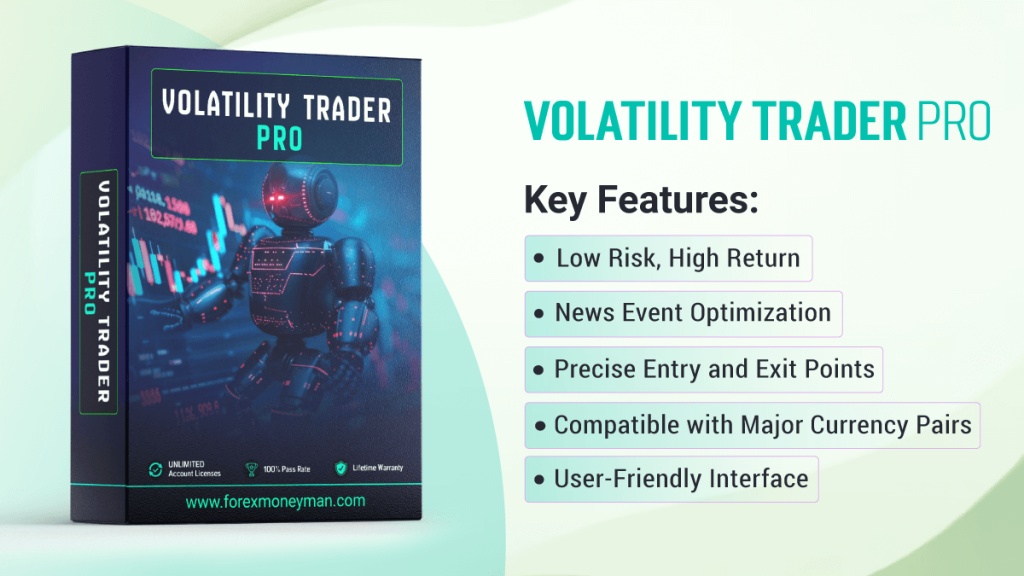
Description: Volatility Trader Pro is a sophisticated MT4 Expert Advisor (EA) engineered specifically for traders looking to harness the power of market volatility during significant news events. This EA prioritizes low-risk strategies while aiming for high returns, making it ideal for both novice and experienced traders. By strategically entering and exiting trades around major economic announcements, Volatility Trader Pro allows you to capitalize on price movements without exposing your account to unnecessary risks.
Designed to operate effectively on all major currency pairs, this EA emphasizes the importance of selecting a broker with low spreads to maximize profitability. With its advanced algorithms and precise timing, Volatility Trader Pro is your go-to solution for trading high-impact news releases with confidence.
Key Features:
- Low Risk, High Return: Volatility Trader Pro utilizes a dynamic trading strategy that balances risk and reward, ensuring you can capitalize on price movements while maintaining a conservative risk profile.
- News Event Optimization: This EA is fine-tuned to identify and trade around significant news events, leveraging volatility for potential profit while adhering to a strict risk management framework.
- Precise Entry and Exit Points: Volatility Trader Pro is programmed to enter trades just before major announcements and exit promptly after achieving optimal profit targets, minimizing the impact of adverse price movements.
- Compatible with Major Currency Pairs: While effective on all pairs, it is particularly suited for major pairs such as EUR/USD, GBP/USD, and USD/JPY due to their lower spreads and greater liquidity.
- User-Friendly Interface: With an intuitive setup process and customizable settings, Volatility Trader Pro makes it easy for traders of all levels to get started.
Installation Guide:
Download the EA:
- After purchasing Volatility Trader Pro, download the provided .ex4 file.
Install on MetaTrader 4:
- Open your MT4 platform.
- Go to File > Open Data Folder.
- Navigate to MQL4 > Experts.
- Copy and paste the Volatility Trader Pro .ex4 file into the Experts folder.
- Restart your MT4 platform.
Attach to Chart:
- Open the chart for a major currency pair (e.g., EUR/USD).
- In the Navigator panel, find Volatility Trader Pro under Expert Advisors.
- Drag and drop the EA onto the selected chart.
- Customize settings as desired.
Enable AutoTrading:
- Ensure the “AutoTrading” button is activated to allow the EA to execute trades.
User Guide:
Timeframe Selection:
- M1, M5, M15, M30: Ideal for capturing rapid price movements during news releases. These shorter timeframes enable the EA to take advantage of market volatility effectively.
- H1, H4: Suitable for slightly longer trades if preferred, but not as responsive to immediate market reactions.
Pair Settings:
- Major Pairs (Recommended): Focus on trading major currency pairs like EUR/USD, GBP/USD, and USD/JPY for the best execution and tighter spreads.
- Minor and Exotic Pairs: While the EA can handle these, it’s advisable to use caution and adjust settings to account for wider spreads.
Risk Management Settings:
- Risk Percentage per Trade: Set your desired risk level (e.g., 1-3%) to determine how much of your account balance is risked per trade.
- Dynamic Lot Sizing: The EA automatically adjusts lot sizes based on account balance and risk preferences, ensuring each trade is consistent with your risk management strategy.
- News Detection Filter: Volatility Trader Pro includes a news filter to pause trading during low-impact news events, activating only during high-impact announcements.
Trade Frequency:
- The EA primarily trades around significant news events, allowing for a selective trading approach that capitalizes on the most volatile periods while managing risk effectively.
Frequently Asked Questions (FAQ):
How does Volatility Trader Pro manage news trading?
The EA is designed to recognize and respond to significant news events, executing trades at optimal times to capture market volatility effectively.
Why should I use a low-spread broker?
Using a broker with low spreads is crucial for maximizing your profits, especially during news events when spreads can widen significantly. Tighter spreads help the EA execute trades more efficiently.
Can I manually intervene in trades?
Yes, you can manually close trades if you feel it’s necessary. However, the EA is designed to handle trades autonomously based on market conditions.
Which currency pairs are best for this EA?
Major currency pairs such as EUR/USD, GBP/USD, and USD/JPY are recommended due to their liquidity and tighter spreads, which enhance the EA’s performance.
How much risk should I set per trade?
A risk level of 1-3% of your account balance is generally advisable, but you can adjust this according to your personal risk tolerance and trading strategy.
What timeframe is optimal for trading?
For news trading, lower timeframes like M1 and M5 are ideal, as they allow for quick entries and exits during volatile periods.
Can this EA trade outside of news events?
While the EA is optimized for news trading, it can also be used during regular market conditions. However, its strength lies in leveraging volatility from significant economic announcements.
Risk Management and Best Practices:
Focus on Major News Releases:
Use the EA to trade during high-impact news events such as Non-Farm Payrolls, interest rate changes, and other significant announcements to maximize trading opportunities.
Select a Low-Spread Broker:
Choose a broker known for tight spreads and efficient execution to improve the EA’s performance, especially during volatile market conditions.
Demo Test First:
Before using Volatility Trader Pro on a live account, run it on a demo account to familiarize yourself with its settings and performance under various market conditions.
Adjust Risk for Volatile Pairs:
If trading minor or exotic pairs, consider reducing your risk percentage to accommodate for potentially wider spreads and higher volatility.
Stay Informed on Economic Events:
Always keep track of the economic calendar to ensure that you are prepared for upcoming news releases, allowing the EA to execute trades when market conditions are most favorable.
Conclusion:
Volatility Trader Pro is a specialized EA that empowers traders to navigate the fast-paced world of news trading with confidence. By focusing on low-risk, high-return strategies, it is designed to capture market movements during significant economic events. With its emphasis on disciplined money management and the use of low-spread brokers, Volatility Trader Pro equips traders with the tools needed to thrive in dynamic market environments. Experience the potential for increased profitability and reduced risk with this exceptional trading assistant.
