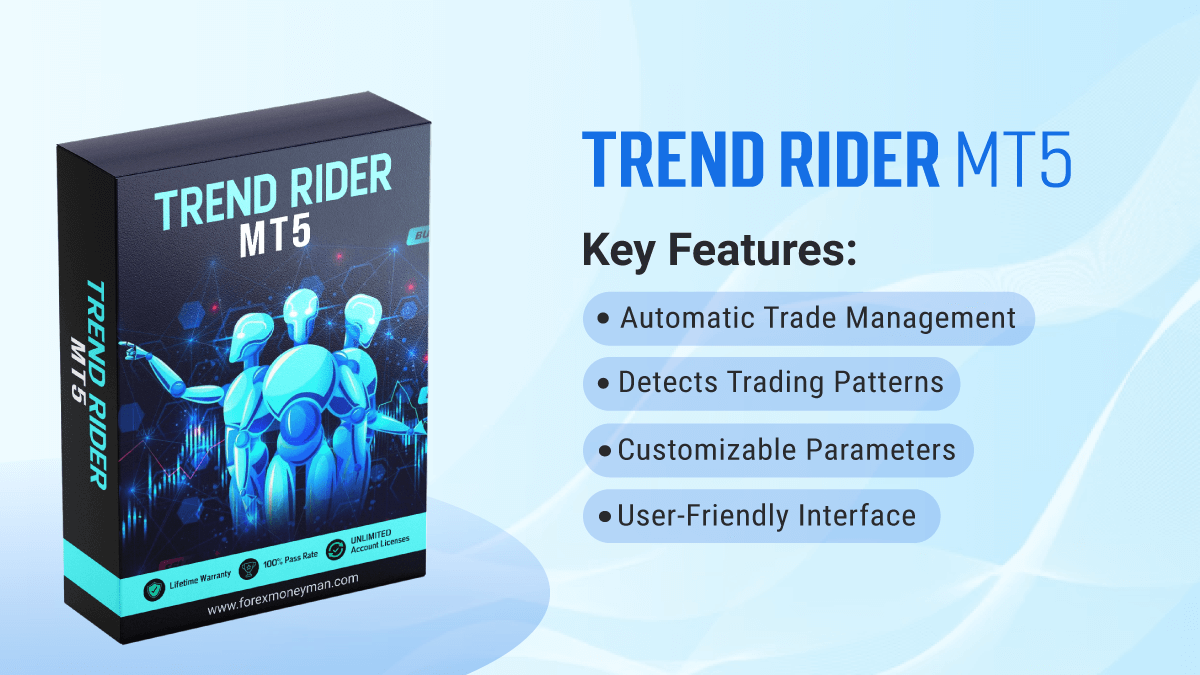Trend Rider MT5
Description:
Trend Rider MT5 is a sophisticated trading robot designed for the MetaTrader 5 platform that employs a combination of the Relative Strength Index (RSI) and Simple Moving Average (SMA) strategies. This EA identifies market trends, detects trading patterns, and executes buy and sell orders based on predefined signals. With customizable parameters for stop loss, take profit, and other key settings, Trend Rider MT5 is tailored for both novice and experienced traders looking to optimize their trading performance in various market conditions.
User Manual:
Installation:
- Download the TrendRider MT5 EA file (.ex5) to your computer.
- Open MetaTrader 5 and navigate to File > Open Data Folder.
- Go to the MQL5 > Experts folder and copy the EA file there.
- Restart MetaTrader 5.
- In the Navigator panel, find the TrendRider EA, and drag it onto the chart for the desired currency pair.
Settings:
- InpSL: Stop Loss (in points) – Set your desired stop loss level.
- InpTP: Take Profit (in points) – Set your desired take profit level.
- InpSlippage: Maximum allowed slippage (in points) for order execution.
- InpMagicNumber: Unique identifier for trades executed by this EA.
- InpPeriodRSI: Period for the RSI calculation (default: 14).
- InpMAPeriod: Period for the SMA calculation (default: 50).
- InpLot: Trading lot size for each order.
- InpDuration: Duration in bars for holding positions before expiration.
Operational Guide:
- Initial Setup: After installation, adjust the settings as per your trading strategy. Make sure to test the EA on a demo account before using it on live accounts.
- Monitoring: Keep an eye on the logs and outputs in the terminal to understand the performance and any potential issues.
- Updating: Ensure to periodically update the EA for improvements or adjustments based on market conditions.
Settings Configuration:
| Parameter | Description | Default Value |
| InpSL | Stop Loss in points | 30 |
| InpTP | Take Profit in points | 60 |
| InpSlippage | Maximum allowed slippage | 3 |
| InpMagicNumber | Unique identifier for trades | 123456 |
| InpPeriodRSI | Period for RSI calculation | 14 |
| InpMAPeriod | Period for SMA calculation | 50 |
| InpLot | Trading lot size | 0.1 |
| InpDuration | Duration in bars before expiration | 10 |
FAQ:
Q1: What is Trend Rider MT5?
A1: Trend Rider MT5 is an automated trading robot designed for MetaTrader 5 that utilizes the RSI and SMA strategies to identify and execute trades based on market trends.
Q2: How does the EA decide when to open or close a position?
A2: The EA checks for trading patterns and confirmations based on the RSI and SMA indicators. When the conditions are met, it sends a signal to open or close a position.
Q3: Is there a recommended time frame for trading with this EA?
A3: While the EA can work on various time frames, it is generally recommended to use it on H1 or H4 for better trend visibility and signal accuracy.
Q4: Can I use this EA on a live account?
A4: Yes, but it is highly recommended to first test it on a demo account to understand its performance and make necessary adjustments.
Q5: How can I optimize the settings for better performance?
A5: Use the Strategy Tester in MetaTrader 5 to backtest different parameter values to find the optimal settings for your trading strategy and market conditions.
Important Notes:
- Always use risk management practices when trading with EAs.
- Monitor the EA’s performance and be prepared to intervene if necessary.
- Consider keeping the EA running during market hours for optimal performance.