Sniper EA
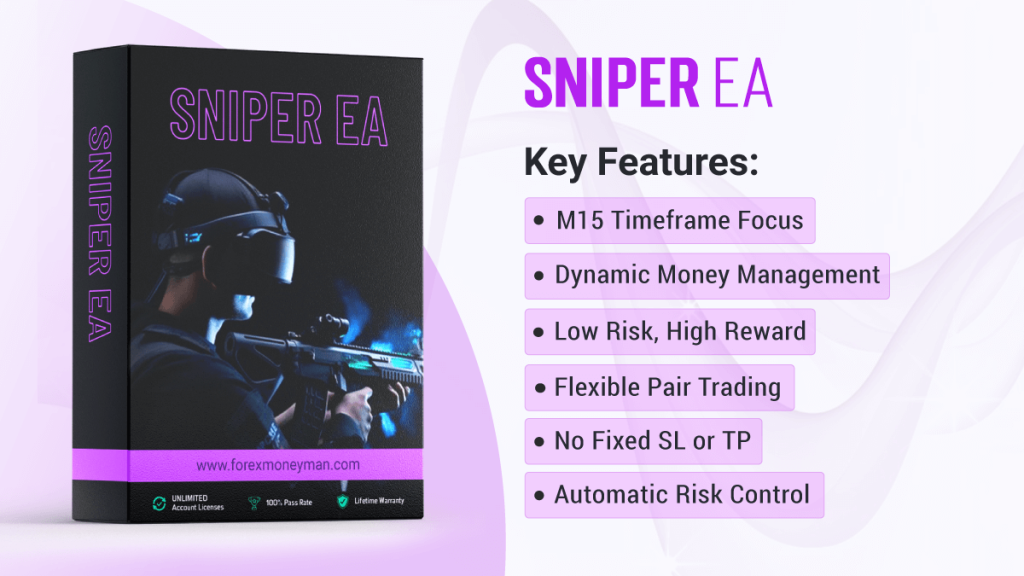
Description: Sniper EA is a precision-engineered MT4 Expert Advisor, meticulously designed for traders looking to achieve consistent profits through disciplined risk management and pinpoint market entries. Utilizing a dynamic risk management system, Sniper EA aims to deliver high returns while keeping risk exposure minimal. Its core strategy revolves around capitalizing on small yet frequent price movements across all major currency pairs, making it a perfect fit for traders focused on low-risk, high-reward setups.
This EA excels in volatile market conditions, especially during high liquidity sessions, and is specifically optimized for the M15 timeframe to ensure accurate trade execution. Sniper EA’s money management system doesn’t rely on fixed stop losses or take profits but instead adjusts according to market conditions and your account equity, ensuring optimal trade positioning.
For optimal results, Sniper EA is best used with brokers offering low spreads, reducing the cost per trade and maximizing potential returns.
Key Features:
- M15 Timeframe Focus: Exclusively operates on the M15 chart to capture short-term market movements with precision.
- Dynamic Money Management: Automatically adjusts trade sizes based on account balance and market volatility.
- Low Risk, High Reward: Focuses on minimizing risk while aiming for consistent, incremental returns.
- Flexible Pair Trading: Works best with major pairs but can handle minor and exotic pairs if properly configured.
- No Fixed SL or TP: Trades are managed dynamically without predefined stop loss or take profit levels, making the EA highly adaptable to changing market conditions.
- Automatic Risk Control: Monitors account equity and adjusts exposure to ensure that no single trade risks too much capital.
Installation Guide:
- Download Sniper EA: After purchasing, download the .ex4 file for the EA.
- Install in MT4: Open MetaTrader 4, navigate to File > Open Data Folder > MQL4 > Experts, and place the EA file into the Experts folder. Restart MT4 to load the EA.
- Apply to Chart: Open a 15-minute (M15) chart of a major currency pair. Drag and drop the Sniper EA from the Navigator panel onto the chart.
- Activate AutoTrading: Make sure the “AutoTrading” button is turned on so that the EA can trade automatically.
User Guide:
Account Balance Management:
- Auto-adjusted Lot Sizes: Sniper EA dynamically calculates the lot size based on your account balance, optimizing trade exposure to protect capital while seeking returns.
Risk Management:
- Default Risk Setting: 1% of the account balance per trade.
- Customizable Risk Level: You can easily adjust the risk percentage according to your trading goals, from conservative to aggressive settings.
Supported Currency Pairs:
- Best Performance: Major pairs such as EUR/USD, GBP/USD, and USD/JPY are recommended for their low spreads and high liquidity.
- Supported Pairs: While optimized for major pairs, Sniper EA can trade minor and exotic pairs with customized settings.
Timeframe:
- M15 Only: The EA is programmed to execute trades solely on the M15 timeframe, ensuring timely and accurate trade entries and exits.
Money Management Strategy:
- The EA follows a unique money management system, without relying on traditional stop loss and take profit levels. Instead, it adapts to market conditions, positioning trades in a way that maximizes gains while controlling risk.
FAQ:
How does Sniper EA manage risk?
The EA automatically adjusts the trade size based on account equity, ensuring minimal exposure on any single trade. The lot size is dynamically managed according to the risk parameters you set.
Can I adjust the risk level?
Yes, you can customize the risk percentage in the EA settings to match your trading style, whether you’re a conservative or aggressive trader.
Do I need to set stop losses and take profits?
No, Sniper EA uses a dynamic risk management system that doesn’t rely on fixed stop losses or take profits. It adapts to the market’s behavior in real-time.
Which timeframe does the EA work on?
Sniper EA is programmed to operate only on the M15 timeframe for the best performance and precision trading.
What kind of brokers should I use?
A broker with low spreads is recommended for this EA to reduce trade costs and increase profitability. The lower the spread, the higher the potential returns.
Best Practices:
- Test on a Demo Account First: It is recommended to run Sniper EA on a demo account to get comfortable with its trading strategy before going live.
- Choose a Low-Spread Broker: Low-spread brokers will improve the EA’s performance, especially in short-term, high-frequency trades.
- Monitor Market Conditions: Although Sniper EA is designed for various market conditions, keeping an eye on high-impact news events can help you make more informed decisions.
- Consistent Strategy: This EA is designed to follow a consistent trading strategy with a long-term outlook. Avoid manual intervention for best results.
Conclusion:
Sniper EA is the ultimate solution for traders seeking a reliable, low-risk trading tool with high return potential. Its focus on money management and precise entries on the M15 timeframe makes it a powerful addition to any trader’s arsenal. Whether you’re trading major, minor, or exotic currency pairs, Sniper EA ensures your risk is managed efficiently while providing consistent, profitable trades. For traders looking to automate their trading with a keen focus on capital preservation and steady growth, Sniper EA is your trusted companion in the Forex market.
