Phoenix Scalper
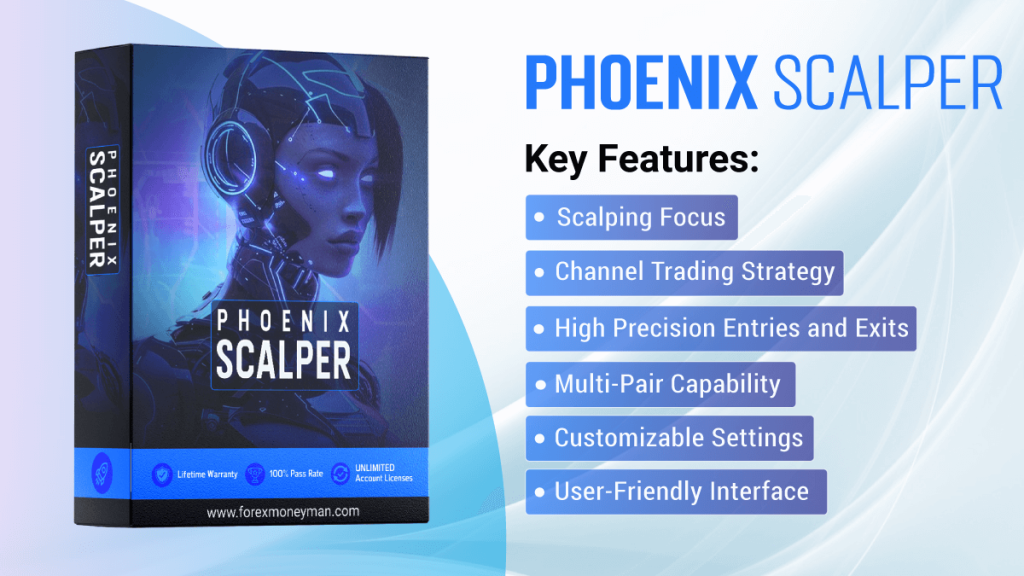
Phoenix Scalper is a cutting-edge MT4 Expert Advisor (EA) designed for traders seeking to capitalize on short-term market movements with a focus on scalping strategies. Inspired by the mythical bird that rises from the ashes, this EA is engineered to thrive in fast-paced market environments, executing rapid trades with precision and efficiency. Phoenix Scalper aims to deliver consistent profits while managing risk, making it a perfect choice for both novice and experienced traders alike.
With its advanced algorithms, Phoenix Scalper identifies optimal entry and exit points across various currency pairs, enabling users to take advantage of fleeting price movements. The EA calculates a 10-day Simple Moving Average (SMA) and shifts it up and down by 2% to create a trading channel. Traders can choose to use either the closing price for more trades or the high/low (H+L) for safer trades.
When the price breaks a channel band, Phoenix Scalper takes a position in the opposite direction of the current trend. If the trade moves against the position, the EA will open an additional position to average the entry price. Typically, 50% of trades last about a day, 45% last between 2-6 days, and 5% extend longer or fail. This makes Phoenix Scalper an adaptable tool for different market conditions.
Designed to function seamlessly across all major currency pairs, this EA excels when used with a broker that offers low spreads, ensuring maximum profitability on each trade.
Key Features:
- Scalping Focus: Phoenix Scalper employs a robust scalping strategy that allows for high-frequency trading, designed to capture small price movements for consistent gains.
- Channel Trading Strategy: The EA utilizes a 10-day SMA to create a dynamic channel, shifting it up and down by 2% to identify potential entry points.
- High Precision Entries and Exits: Utilizing advanced algorithms, the EA identifies ideal trade setups, ensuring quick and accurate execution of orders.
- Multi-Pair Capability: While suitable for all major and minor currency pairs, Phoenix Scalper performs exceptionally well on highly liquid pairs like EUR/USD, GBP/USD, and USD/JPY.
- Customizable Settings: Tailor the EA’s parameters to fit your trading style and risk tolerance, ensuring a personalized trading experience.
- User-Friendly Interface: Designed for ease of use, Phoenix Scalper allows traders to get started quickly and efficiently, without needing extensive technical knowledge.
Installation Guide:
Download the EA:
- After purchasing, download the Phoenix Scalper .ex4 file.
Install on MetaTrader 4:
- Open your MT4 platform.
- Navigate to File > Open Data Folder.
- Go to MQL4 > Experts.
- Copy and paste the Phoenix Scalper .ex4 file into the Experts
- Restart your MT4 platform.
Attach to Chart:
- Open the chart of a currency pair (e.g., EUR/USD).
- In the Navigator panel, find Phoenix Scalper under Expert Advisors.
- Drag and drop the EA onto the selected chart.
- Adjust the settings according to your preferences.
Enable Auto Trading:
- Ensure the “Auto Trading” button is activated to allow the EA to execute trades automatically.
User Guide:
Time frame Selection:
- M1, M5, M15: These shorter timeframes are optimal for scalping, allowing the EA to react quickly to market fluctuations and execute trades effectively.
- M30, H1: Can also be used for slightly longer scalping strategies, but shorter timeframes are generally preferred for rapid trades.
Pair Settings:
- Major Pairs (Recommended): Focus on high-liquidity pairs like EUR/USD, GBP/USD, and USD/JPY for the best execution and tighter spreads.
- Minor Pairs: While the EA can handle these, it’s advisable to monitor spreads closely to maintain profitability.
Risk Management Settings:
- Risk Percentage per Trade: Customize your risk level (e.g., 0.5-2%) to manage how much of your account balance is at risk per trade.
- Dynamic Lot Sizing: The EA automatically adjusts the lot size based on your account balance and risk settings, ensuring consistent risk management.
- Spread Filter: Phoenix Scalper includes a spread filter that can help avoid trading during periods of high spreads, enhancing trade efficiency.
Trade Frequency:
- The EA is designed to execute multiple trades throughout the trading session, capitalizing on small price movements in a highly active market.
Frequently Asked Questions (FAQ):
How does Phoenix Scalper identify trade opportunities?
The EA uses advanced algorithms to analyze market conditions, applying a 10-day SMA to define a trading channel, and executing trades based on predefined criteria when price breaks a band.
Why is it important to use a low-spread broker?
Low spreads are crucial for scalping strategies since they minimize transaction costs, allowing you to retain more profit from each trade.
Can I manually close trades?
Yes, you can manually intervene and close trades if needed. However, the EA is optimized for autonomous operation, designed to execute trades based on market conditions.
Which currency pairs are best for this EA?
Major currency pairs like EUR/USD, GBP/USD, and USD/JPY are ideal due to their liquidity and lower transaction costs, making them suitable for scalping.
What risk level should I set per trade?
A risk level of 0.5-2% of your account balance is generally recommended for scalping to manage risk effectively while still allowing for potential profit.
What timeframe works best for this EA?
Lower timeframes such as M1 and M5 are optimal for capturing rapid price movements, while M15 and M30 can also be utilized for slightly longer trades.
Risk Management and Best Practices:
Trade During Market Hours:
Use the EA during active market hours to maximize trading opportunities and liquidity, ensuring quick execution of trades.
Select a Low-Spread Broker:
Choose a broker known for tight spreads and fast execution to improve the EA’s performance, especially in volatile market conditions.
Test on a Demo Account:
Before using Phoenix Scalper on a live account, run it on a demo account to familiarize yourself with its settings and performance under various market conditions.
Monitor Economic Releases:
Stay informed about major economic releases that may impact market volatility, allowing you to adjust the EA’s settings or trading approach accordingly.
Regularly Review Performance:
Periodically review the EA’s performance and make necessary adjustments to settings and risk management parameters based on changing market conditions.
Conclusion:
Phoenix Scalper is an exceptional tool for traders looking to harness the power of scalping strategies in fast-moving markets. With its innovative channel-based approach and focus on low-risk, high-frequency trading, this EA is designed to help users achieve consistent profitability while managing exposure. By prioritizing effective risk management and utilizing low-spread brokers, Phoenix Scalper empowers traders to rise above market challenges and capitalize on fleeting opportunities with confidence.
