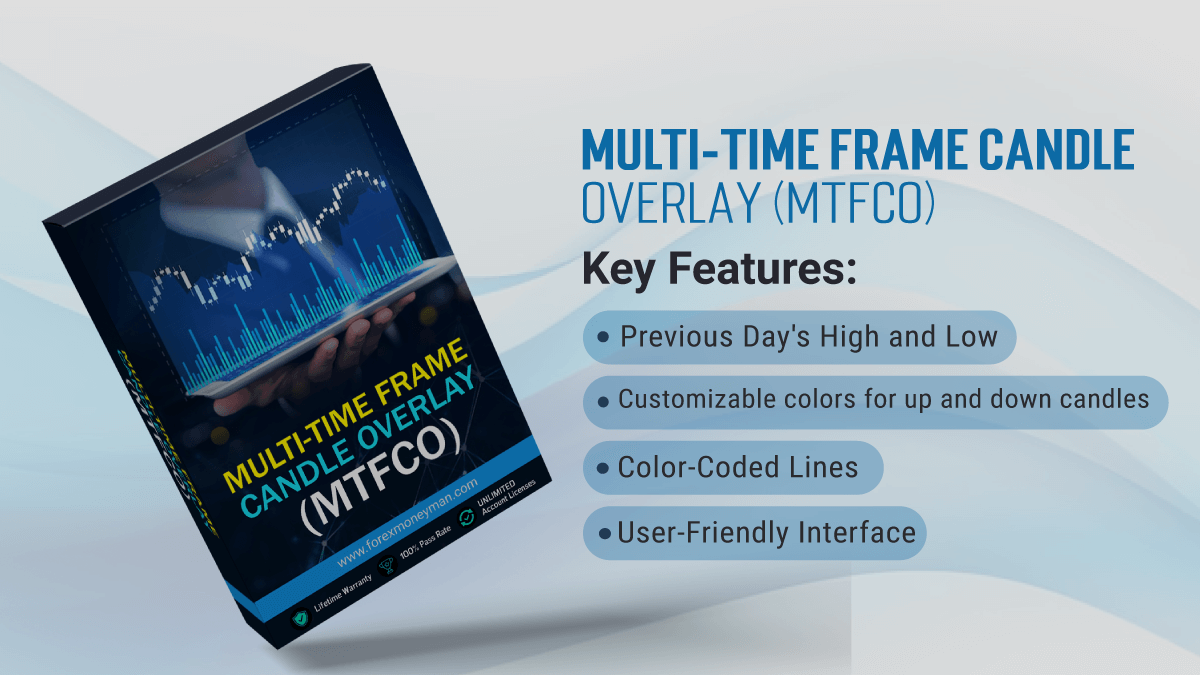Multi-Time frame Candle Overlay (MTFCO)
Description:
The Multi-Time frame Candle Overlay (MTFCO) indicator is designed to display higher time frame candles on your current chart, allowing traders to monitor multiple time frames without switching charts. This tool is especially useful for spotting trends and key price action areas on higher time frames while executing trades on lower time frames. MTFCO visually overlays the open, close, high, and low of the higher time frame candles, making it easier to track overall market direction.
Features:
- Displays candles from a selected higher time frame directly on your chart.
- Customizable colors for up and down candles to enhance visual clarity.
- Displays Open and Close price levels of the selected time frame for each candle.
- Allows flexible time frame selection for the candle overlay.
Settings:
Candles Time frame (Candles TF):
-
- Type: Integer
- Default: 240 (H4)
- Description: Select the time frame from which the candles will be drawn (e.g., 60 for H1, 240 for H4, etc.).
Up Candle Color (Up Candle Color):
-
- Type: Color
- Default: Light Blue
- Description: Color for the candles when the close price is higher than the open price (bullish candles).
Down Candle Color (Down Candle Color):
-
- Type: Color
- Default: Red
- Description: Color for the candles when the close price is lower than the open price (bearish candles).
How to Use:
- Attach the indicator to your chart.
- Set the desired timeframe for the candle overlay in the settings.
- Customize the colors for bullish and bearish candles to your preference.
- Observe the higher timeframe candles displayed on your chart and use them to spot key market levels, trends, and potential trade setups.
Installation Guide:
- Download the MTFCO indicator file (.mq4).
- Open the MetaTrader 4 platform and go to File -> Open Data Folder.
- Navigate to MQL4 -> Indicators and copy the MTFCO.mq4 file into this folder.
- Restart MetaTrader 4.
- Open the Navigator window (Ctrl + N) in MetaTrader 4.
- Under the Indicators section, find and drag the Multi-Time frame Candle Overlay (MTFCO) onto your chart.
FAQ:
How do I change the time frame for the overlay candles?
Go to the indicator settings and modify the Candles Time frame (Candles TF) parameter. Enter the timeframe value in minutes (e.g., 60 for 1 hour, 240 for 4 hours).
Can I change the colors of the overlay candles?
Yes, in the settings, you can change the color for up (bullish) and down (bearish) candles by adjusting the Up Candle Color and Down Candle Color.
Will this indicator repaint?
No, this indicator does not repaint. The higher time frame candles are drawn based on completed candles of the selected timeframe.
Notes:
- Use this indicator in combination with your existing strategy to confirm trends on higher time frames while focusing on trade execution on lower time frames.
- This indicator is best suited for trend-following strategies where the direction of the higher time frame plays a crucial role in decision-making.
Final Thoughts:
The Multi-Time frame Candle Overlay (MTFCO) is a versatile tool for traders who prefer to monitor multiple time frames simultaneously. Its simple visual design, combined with customizable settings, makes it an essential part of any technical analysis toolkit.