Money Guard Pro
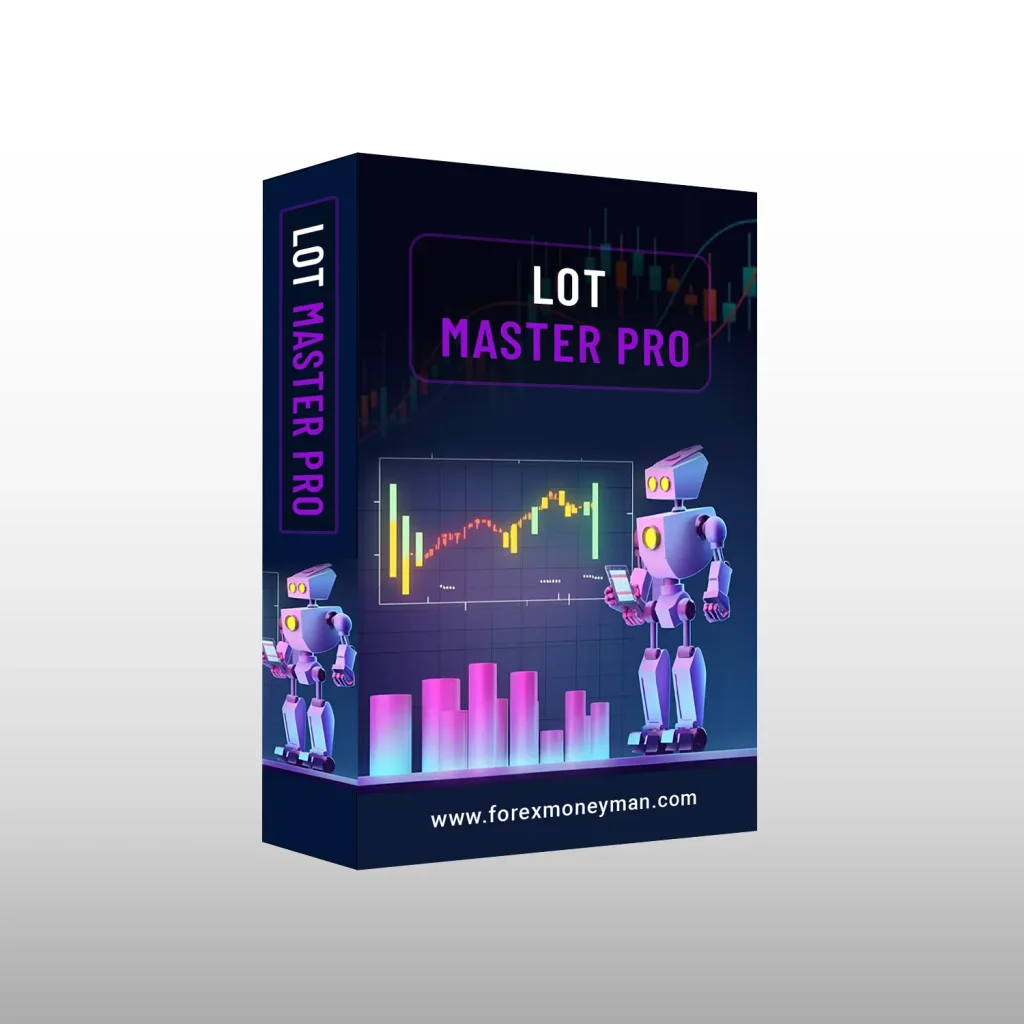
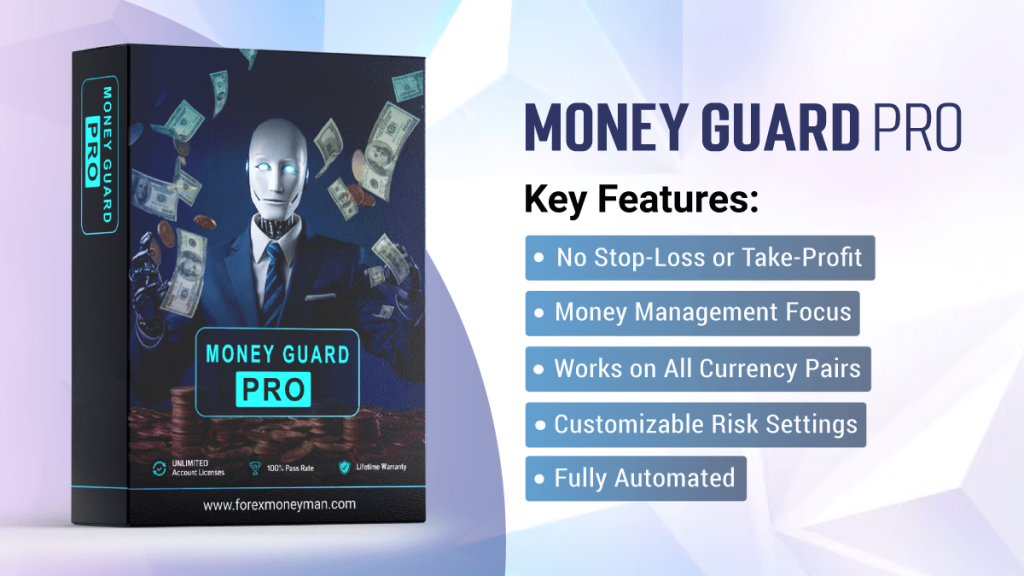
Money Guard Pro is a powerful MT4 Expert Advisor (EA) designed for traders who prioritize disciplined money management over traditional stop-loss (SL) and take-profit (TP) strategies. Unlike conventional EAs that rely on static SL and TP settings, Money Guard Pro focuses on strict money management principles to minimize risk and maximize returns. This EA dynamically manages your trades based on account balance, risk tolerance, and market conditions, allowing you to generate consistent high returns without using SL or TP.
Money Guard Pro is ideal for traders who prefer to let the market breathe and avoid premature trade closures due to volatility spikes. The EA adjusts position sizes and trade entries according to predefined risk management rules, making it a perfect tool for those who value long-term account growth and proper capital allocation.
Key Features:
- No Stop-Loss or Take-Profit: MoneyGuard Pro doesn’t rely on predefined SL and TP levels, allowing trades to run until the market reaches favorable conditions for closing, fully respecting money management strategies.
- Money Management Focus: The EA automatically calculates the appropriate position sizes based on account balance and risk percentage, ensuring that each trade adheres to proper money management principles.
- High Return Potential: By allowing trades to run freely without strict exit points, the EA can capture larger market moves and generate high returns over time.
- Works on All Currency Pairs: Suitable for major, minor, and exotic pairs, though using major pairs with lower spreads is recommended for better results.
- Customizable Risk Settings: Set your desired risk percentage per trade, ensuring that the EA respects your risk tolerance while optimizing trade entries and exits.
- Fully Automated: Once set up, MoneyGuard Pro autonomously manages trades, from entry to dynamic position sizing, ensuring seamless, hands-off trading.
Installation Guide:
Download the EA:
- After purchasing Money Guard Pro, download the provided .ex4 file.
Install on Meta Trader 4:
- Open your MT4 platform.
- Go to File > Open Data Folder.
- Navigate to MQL4 > Experts.
- Copy and paste the Money Guard Pro .ex4 file into the Experts
- Restart your MT4 platform.
Attach to Chart:
- Open the chart of any currency pair you wish to trade.
- In the Navigator panel, find Money Guard Pro under Expert Advisors.
- Drag and drop the EA onto the selected chart.
- Customize settings according to your preferences.
Enable Auto Trading:
- Make sure the “Auto Trading” button is enabled to activate the EA’s trading functions.
User Guide:
Time frame Selection:
- M1, M5, M15, M30: Ideal for short-term trading with a higher frequency of trades, as the EA dynamically manages risk without relying on SL or TP.
- H1, H4, D1: Better suited for longer-term trades where money management can play a more significant role in achieving substantial returns over time.
Pair Settings:
- Major Pairs (Recommended): EUR/USD, GBP/USD, USD/JPY, AUD/USD for tighter spreads and more predictable market behavior.
- Minor & Exotic Pairs: EUR/NZD, GBP/JPY, USD/ZAR, and others are also supported but may require more conservative risk settings due to their higher volatility.
Money Management Settings:
- Risk Percentage per Trade: Set your desired risk percentage (e.g., 1-5%) to determine how much of your account balance is exposed per trade.
- Account Growth Strategy: The EA adjusts position sizing as your account balance grows, ensuring that risk is always in line with your current equity.
- Dynamic Position Sizing: Money Guard Pro uses an algorithm to automatically adjust lot sizes, so each trade maintains proportional risk as your account changes.
Trade Frequency:
- Money Guard Pro doesn’t rely on immediate SL or TP; instead, it opens and manages positions based on real-time market analysis, following strict money management rules. Trades are held until they reach the desired risk-reward ratio, maximizing profit potential.
Frequently Asked Questions (FAQ):
How does Money Guard Pro manage trades without SL or TP?
Money Guard Pro employs a money management algorithm that dynamically sizes positions based on your account balance and risk settings. It closes trades based on real-time market conditions rather than predefined SL or TP levels.
Can I manually close trades?
Yes, you can manually close trades at any time if you believe it’s the right decision, but the EA is designed to autonomously manage positions for optimal returns.
What currency pairs work best with this EA?
While the EA works on all pairs, major pairs like EUR/USD, GBP/USD, and USD/JPY are recommended due to their tighter spreads. Minor and exotic pairs can also be traded, but may require adjustments to the risk settings.
What’s the ideal timeframe for this EA?
Money Guard Pro works across all timeframes. Shorter timeframes like M1 and M5 are ideal for more frequent trades, while longer timeframes like H1 and H4 suit traders looking for bigger market moves.
What broker should I use?
To maximize the performance of Money Guard Pro, use a broker with low spreads and low commission fees. ECN or raw spread brokers are ideal.
Is there a risk of over-leveraging?
The EA is designed with strict money management rules to avoid over-leveraging. However, traders should always ensure that their lot sizes and risk percentages align with their account balance and personal risk tolerance.
How much should I risk per trade?
The recommended risk is between 1-3% of your account balance per trade, but this can be adjusted in the EA settings based on your risk appetite.
Risk Management and Best Practices:
Start Small:
Begin with a lower risk percentage and smaller lot sizes to get comfortable with the EA’s performance. You can increase the risk as you gain confidence in its operation.
Monitor Market Conditions:
While the EA is automated, it’s always good practice to keep an eye on major news events that could cause extreme volatility, especially if you’re trading exotic or minor pairs.
Choose a Reliable Broker:
Since Money Guard Pro does not use SL and TP, tight spreads are essential for optimal performance. Always choose a broker with competitive spreads and fast execution to prevent slippage.
Adjust Settings for Different Pairs:
Exotic and minor currency pairs may require more conservative settings due to their higher volatility. Consider lowering the risk percentage or adjusting the EA’s internal algorithm to account for wider spreads.
Conclusion:
Money Guard Pro is a sophisticated EA designed for traders who prioritize money management over traditional SL and TP strategies. Its dynamic position sizing and risk management make it ideal for long-term account growth and high returns. By allowing trades to run based on market conditions and adhering to strict money management principles, Money Guard Pro ensures that you capture significant market moves without being prematurely stopped out. Whether you’re trading major pairs for lower spreads or venturing into exotic markets, Money Guard Pro provides the flexibility and control needed to maximize returns while managing risk effectively.
