Market Pulse Pro
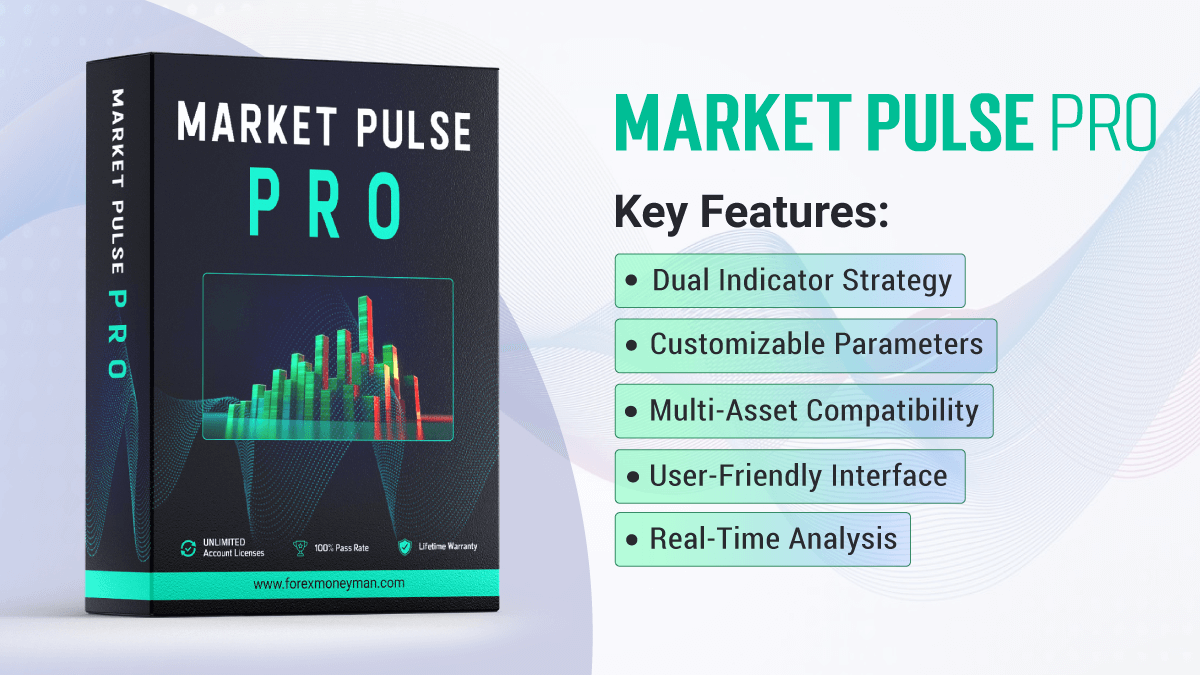
Market Pulse Pro is an advanced trading robot designed to harness the power of the Average Directional Index (ADX) and Parabolic Stop and Reverse (SAR) indicators. This expert advisor focuses on trend analysis and reversal identification, making it an invaluable tool for traders in the Forex, stocks, and commodities markets. By analyzing market momentum and trend strength, Market Pulse Pro aims to provide precise entry and exit signals, enhancing trading performance and profitability.
Key Features
- Dual Indicator Strategy: Utilizes ADX for trend strength assessment and Parabolic SAR for optimal entry and exit points.
- Customizable Parameters: Adjust settings such as lot size, take profit, stop loss, and more to suit your trading style.
- Multi-Asset Compatibility: Effective for trading Forex pairs, stocks, and commodities, allowing flexibility across different markets.
- User-Friendly Interface: Easy to install and configure, suitable for both novice and experienced traders.
- Real-Time Analysis: Continuously monitors market conditions to adapt to changing trends and optimize trading decisions.
Settings
- ADX Settings:
- Period: 14 (default)
- Trend Strength Threshold: 20 (default)
- Parabolic SAR Settings:
- Step: 0.02 (default)
- Maximum: 0.2 (default)
- Trade Settings:
- Lot Size: 0.1 (adjustable based on account size)
- Take Profit: 50 pips (adjustable)
- Stop Loss: 30 pips (adjustable)
- Slippage: 3 pips (default)
- Trading Hours: 24/5 (can be customized)
User Guide
Installation:
- Download Market Pulse Pro.
- Open MetaTrader 4 (MT4) and navigate to “File” > “Open Data Folder.”
- Go to the “MQL4” folder, then to “Experts,” and copy the .ex4 file.
- Restart MT4.
Adding the Robot:
- In MT4, access the “Navigator” panel, find “Expert Advisors,” and drag Market Pulse Pro onto your desired chart (recommended on H1 or H4 timeframes).
Configuring Parameters:
- Open the “Expert Properties” window to adjust inputs such as lot size, take profit, and stop loss.
Back testing:
- Use the Strategy Tester in MT4 to back test Market Pulse Pro with historical data to evaluate its performance.
Live Trading:
- Ensure a stable internet connection and run Market Pulse Pro on a demo or live account. Monitor performance and adjust settings as needed.
FAQ
Q1: What markets can I trade with MarketPulse Pro? A: You can trade Forex, stocks, and commodities using this robot, making it versatile for various trading environments.
Q2: What timeframes are best for this robot? A: MarketPulse Pro is optimized for H1 and H4 timeframes, but you can adjust it based on your preferences.
Q3: Can I modify the robot’s settings? A: Yes, you can customize parameters like lot size, take profit, and stop loss to fit your trading strategy.
Q4: Is MarketPulse Pro fully automated? A: Yes, the robot operates autonomously, executing trades based on its built-in algorithms.
Q5: How often should I monitor the robot’s performance? A: Regular monitoring is recommended, especially during volatile market conditions, to ensure optimal performance.
Conclusion
Market Pulse Pro is designed to empower traders with a robust and efficient trading experience. By integrating the strengths of ADX and Parabolic SAR, this robot offers valuable insights into market trends and potential reversals, enhancing your trading strategy. With its user-friendly interface and customizable settings, Market Pulse Pro is the ideal companion for both novice and experienced traders aiming for consistent results in the financial markets. Start your journey toward successful trading with Market Pulse Pro today!
