Lot Master Pro MT4 Robot
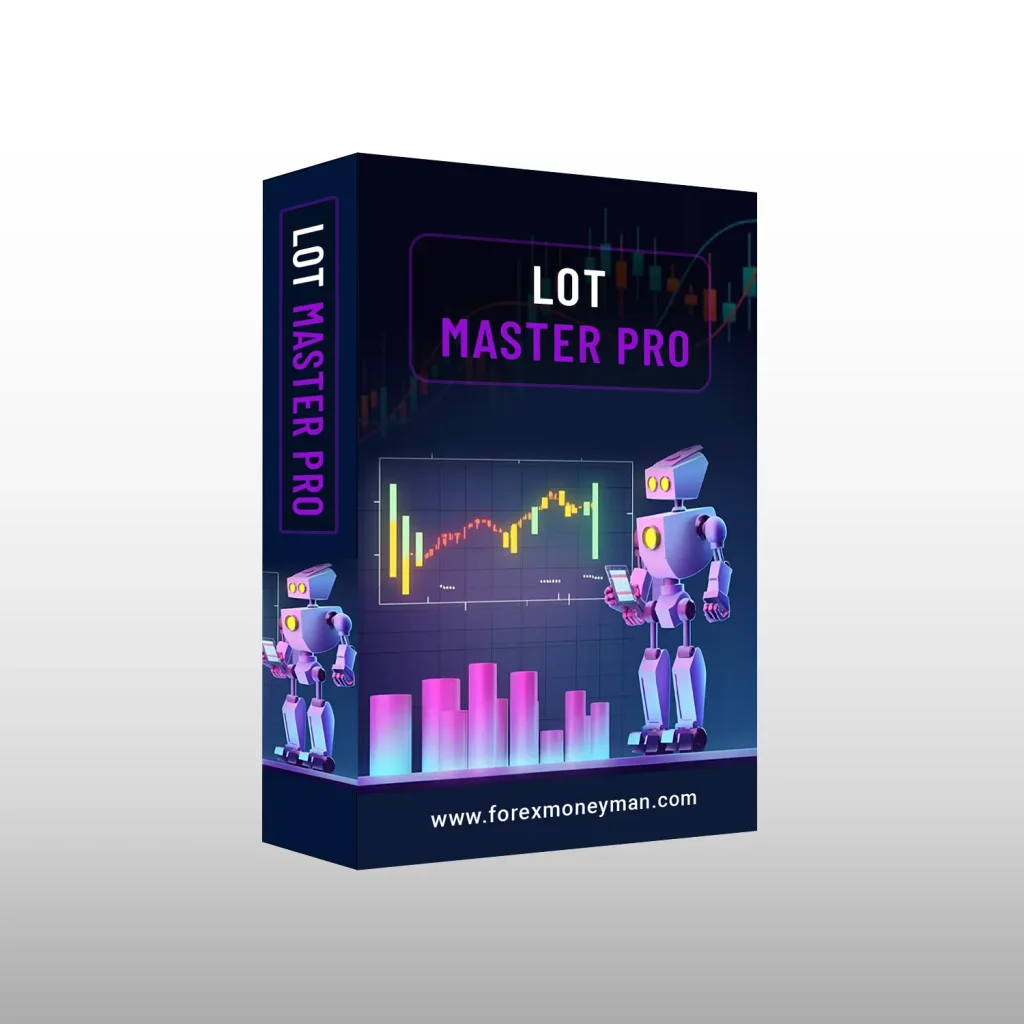
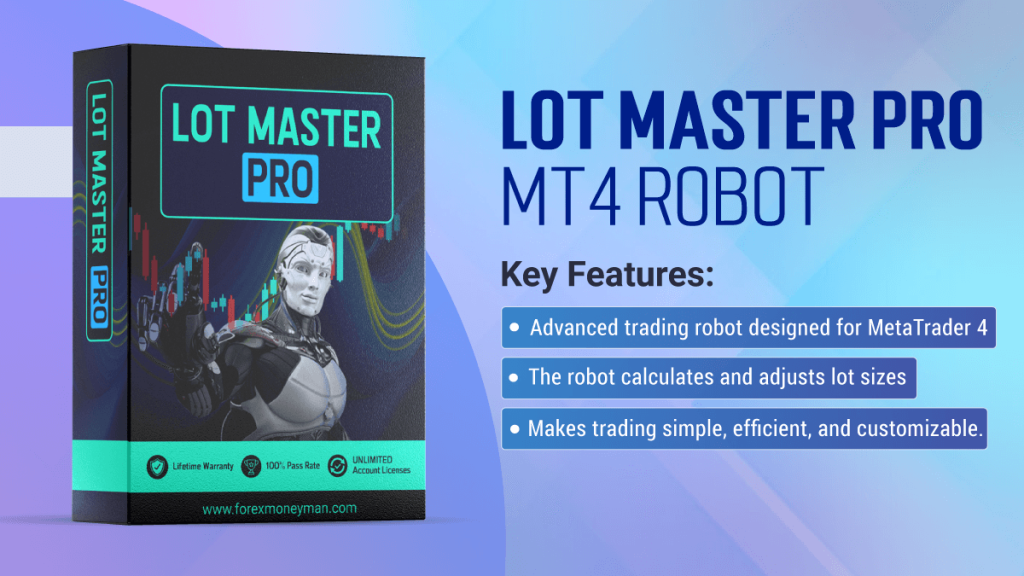
Lot Master Pro is an advanced trading robot designed for MetaTrader 4, specifically created to optimize lot size management while automating forex trading. The robot calculates and adjusts lot sizes dynamically based on your account balance and risk tolerance, ensuring a balanced risk-to-reward ratio on every trade. Lot Master Pro is ideal for traders looking to maximize profits without constantly monitoring the market. Whether you’re a beginner or a seasoned trader, Lot Master Pro makes trading simple, efficient, and customizable.
Installation Guide
Download the Lot Master Pro File: Obtain the .ex4 or .mq4 file for Lot Master Pro from the official source.
Open MetaTrader 4: Launch your MT4 platform and log into your trading account.
Access the ‘Experts’ Folder:
- Go to File > Open Data Folder.
- Navigate to MQL4 > Experts.
Paste the Lot Master Pro File: Copy and paste the robot file into the Experts folder.
Restart MT4: Close and reopen MetaTrader 4 to enable the robot.
Attach Lot Master Pro to a Chart:
- Open the Navigator panel and find Lot Master Pro under Expert Advisors.
- Drag it onto the chart of your chosen currency pair.
Enable Live Trading: In the settings, check “Allow live trading” to ensure the robot can execute trades automatically.
Configure Parameters: Customize the robot’s settings, such as lot size, pair settings, and risk level, to match your trading strategy.
User Manual
- Lot Sizing Strategy: Lot Master Pro uses a dynamic lot sizing strategy. It adjusts the lot size automatically based on your equity, ensuring a consistent risk percentage per trade. This makes it easy to manage your risk and grow your account steadily.
- Risk Management: You can control the risk per trade by setting a percentage of your account balance (e.g., 1%, 2%, or 3%). The robot will adjust the lot size accordingly, ensuring your risk stays proportional to your account’s growth or decline.
- Timeframe Compatibility: Lot Master Pro is versatile and can be used on multiple timeframes, including M15, H1, and H4, depending on your trading style.
- Customizable Settings:
- Lot Size Multiplier: Adjust how aggressively or conservatively the robot should trade.
- Risk Percentage: Set the percentage of your equity to risk on each trade.
- Max Lot Size: Set a cap on the lot size to avoid overexposure.
- Pair Selection: Choose which currency pairs you want Lot Master Pro to trade.
Pair Setting
Lot Master Pro performs best with the following major pairs:
- EUR/USD: Due to its liquidity and tight spreads, it’s ideal for dynamic lot sizing.
- GBP/USD: Known for its volatility, this pair offers more trade opportunities.
- USD/JPY: Stable and trending, this pair works well with the robot’s lot-sizing strategy.
Although the robot can trade other currency pairs, the above pairs are recommended for optimal performance.
Lot Setting
Dynamic Lot Size: The robot automatically adjusts lot size based on your chosen risk percentage. For instance, if you set a risk level of 2%, the lot size will be calculated according to the available equity, ensuring consistent risk management.
Fixed Lot Size: If you prefer to trade with a constant lot size, you can disable the dynamic feature and set a fixed lot value (e.g., 0.1 lots). This is suitable for traders with a specific risk profile.
Risk Percentage: The robot allows you to set a risk percentage, typically between 1%-3%, to determine the lot size per trade. Start with 1% for conservative trading or increase it to 2% or 3% for more aggressive strategies.
Max Lot Size: To avoid trading with overly large lot sizes, you can set a maximum limit (e.g., 2.0 lots), which helps protect your account during volatile market conditions.
FAQ
- How does Lot Master Pro calculate lot size?
Lot Master Pro calculates the lot size based on your account equity and the percentage of risk you set. This ensures that your risk per trade remains consistent, regardless of your account balance. - Can I set a fixed lot size with Lot Master Pro?
Yes, if you prefer to trade with a fixed lot size, you can disable the dynamic lot sizing feature and manually set the lot size in the robot’s settings. - What currency pairs are supported?
Lot Master Pro works with all forex pairs, but it is optimized for major pairs like EUR/USD, GBP/USD, and USD/JPY for better performance and tighter spreads. - What is the recommended risk percentage?
A conservative risk percentage is 1% of your equity per trade. For more aggressive trading, you can increase the risk to 2% or 3%, but it’s recommended to start conservatively. - Can I use Lot Master Pro with other Expert Advisors?
Yes, Lot Master Pro can run alongside other Expert Advisors on different charts, but it’s important to monitor overall account risk to avoid overexposure. - Does Lot Master Pro trade during news events?
Lot Master Pro does not have a built-in news filter, so it is recommended to avoid high-impact news periods unless you are comfortable with increased market volatility. - Is there a minimum deposit requirement?
While Lot Master Pro can operate on any account size, it’s recommended to start with a minimum of $500 to ensure sufficient equity for dynamic lot adjustments.
Lot Master Pro is designed to take the complexity out of lot sizing while ensuring that you trade efficiently and safely. With its advanced features and customizable settings, this robot offers traders of all levels a powerful tool to enhance their trading performance.
