Forex Zig Zag Pro
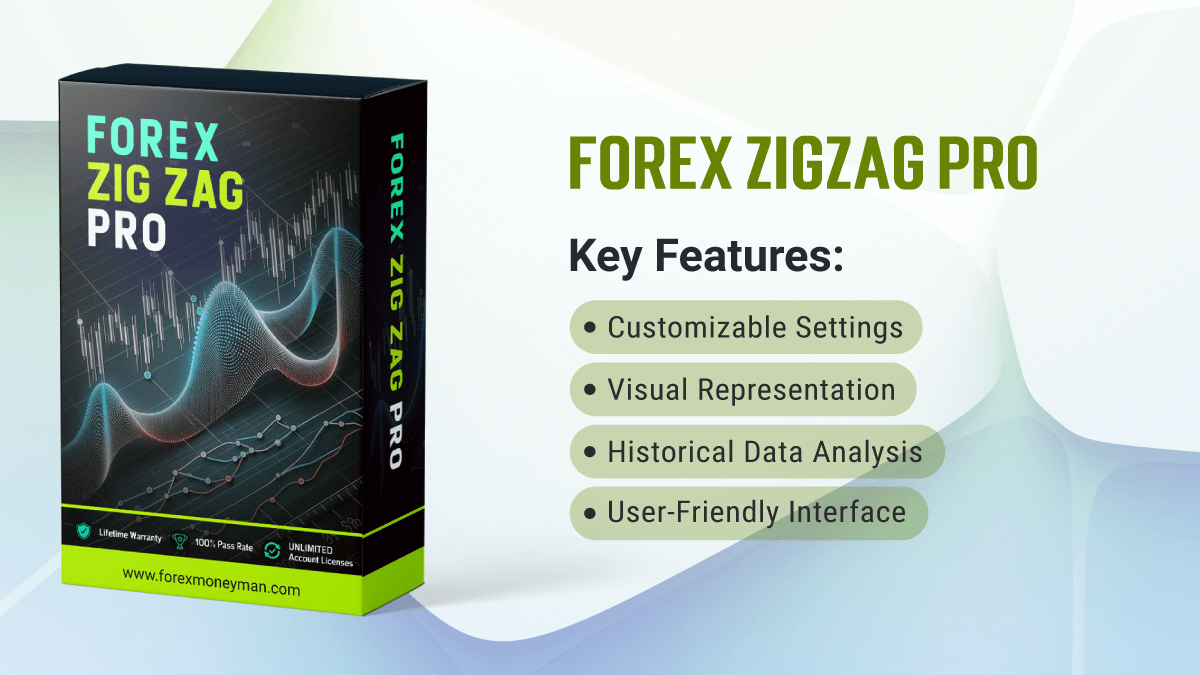
The Forex Zig Zag Pro indicator is an advanced tool designed for traders looking to identify price trends and reversals in the forex market. By effectively filtering out market noise, this indicator highlights significant price movements, enabling traders to make informed decisions based on high-probability setups. The Zig Zag pattern assists in visualizing market trends and determining key support and resistance levels, ultimately enhancing your trading strategy.
Key Features
- Customizable Settings: Tailor the indicator to fit your trading style with adjustable parameters.
- Visual Representation: Clear visual cues on price charts for easy analysis.
- Historical Data Analysis: Analyze past price movements to improve future trading decisions.
- User-Friendly Interface: Simple to install and navigate, making it suitable for both beginners and experienced traders.
Installation Guide
- Download the Indicator: Obtain the Forex Zig Zag Pro.mq5 file.
- Open MetaTrader 5: Launch your MetaTrader 5 trading platform.
- Open the Data Folder: Click on File in the top left corner, then select Open Data Folder.
- Copy the Indicator File: Navigate to the MQL5 folder, then the Indicators folder, and paste the Forex Zig Zag Pro.mq5 file there.
- Compile the Indicator: Open the MetaEditor (Tools > MetaQuotes Language Editor) and compile the indicator.
- Attach the Indicator: In the MT5 terminal, go to the Navigator window, find Forex Zig Zag Pro under Indicators, and drag it onto your desired chart.
Settings
The Forex Zig Zag Pro indicator includes the following customizable settings:
Depth:
-
- Default: 12
- Description: Determines the number of bars to consider for identifying peaks and troughs. Higher values filter out smaller fluctuations.
Deviation:
-
- Default: 5
- Description: Sets the minimum price movement required for a significant swing. Helps to reduce false signals.
Back Step:
-
- Default: 3
- Description: Specifies how many bars to check for previous extreme values. This parameter helps in ensuring that only valid price extremes are plotted.
Usage Instructions
- Chart Analysis: Attach the indicator to any forex chart. Use it in conjunction with other technical analysis tools for better accuracy.
- Identifying Trends: Look for peaks (highs) and troughs (lows) to determine the overall market trend.
- Entry and Exit Points: Use the zigzag lines to identify potential entry and exit points based on reversals.
FAQ
Q1: How does the Zig Zag indicator work?
- The Zig Zag indicator identifies significant price movements by connecting peaks and troughs. It filters out smaller price movements, allowing traders to focus on more important trends.
Q2: Can I use the Forex Zig Zag Pro on any time frame?
- Yes, the indicator can be applied to any time frame, but its effectiveness may vary depending on market conditions and trading strategies.
Q3: How do I optimize the settings for my trading style?
- Start with the default settings and adjust based on your trading preferences. Test the indicator in a demo account to find the optimal settings for your strategy.
Q4: Does the Forex Zig Zag Pro provide buy/sell signals?
- While it doesn’t provide direct buy/sell signals, it helps identify key price levels that traders can use to make informed decisions.
Q5: Is there a risk of false signals?
- Yes, like any technical indicator, the Zig Zag can produce false signals, especially in volatile or sideways markets. Use it in combination with other indicators for confirmation.
Additional Details
- Compatibility: Compatible with the MetaTrader 5 platform.
- Support: For any issues or questions regarding the Forex ZigZag Pro, please contact our support team at support@forexmoneyman.com.
- Updates: Regular updates will be provided to enhance functionality and performance. Ensure to check for updates frequently.
