Forex Volatility Bands
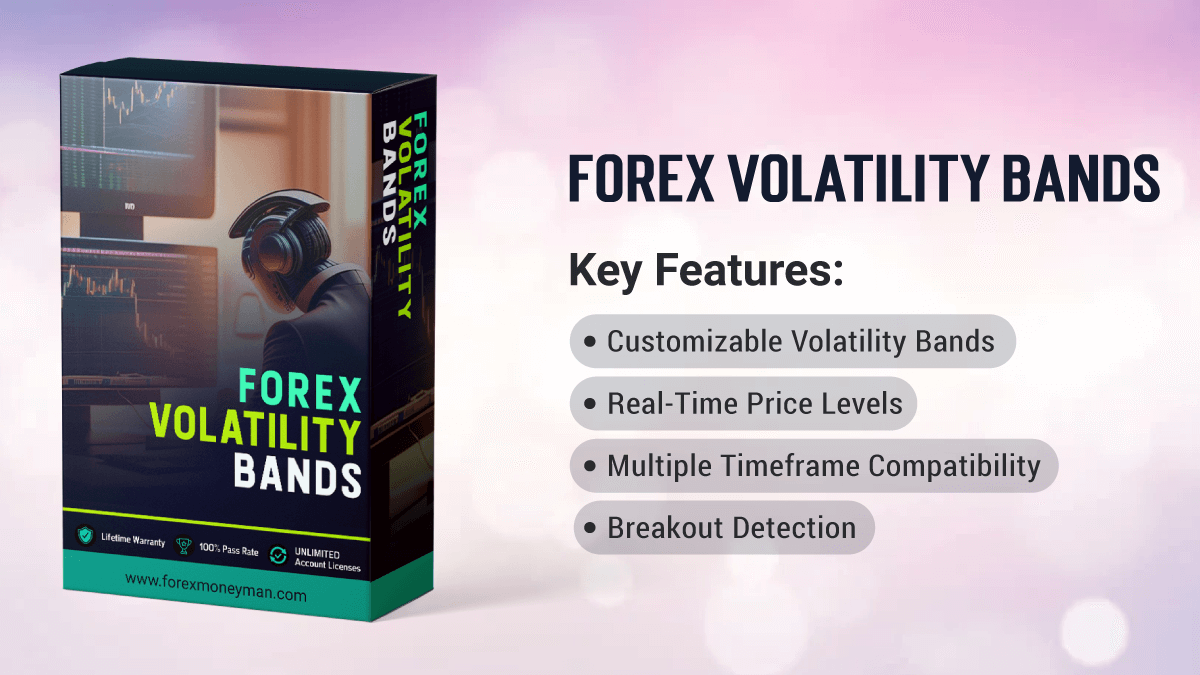
Forex Volatility Bands is a custom-built technical indicator for MetaTrader 4 (MT4) and MetaTrader 5 (MT5) designed to help traders identify price volatility, breakouts, and potential reversals. Unlike traditional Bollinger Bands, which rely on standard deviation, Forex Volatility Bands utilizes advanced volatility algorithms, making it highly adaptive to market conditions. The indicator forms dynamic upper and lower bands that adjust based on the asset’s price volatility, giving traders real-time insights into market trends and potential price extremes.
Website: forexmoneyman.com
Developer: Forex Money Man
Copyright: 2024, Forex Money Man
Key Features of Forex Volatility Bands:
- Customizable Volatility Bands: You can customize the period, multiplier, and band width to adapt to different market environments and trading styles.
- Real-Time Price Levels: The upper and lower bands adjust dynamically as market volatility changes, helping identify potential breakout or reversal points.
- Multiple Timeframe Compatibility: Works seamlessly on different timeframes such as M1, M5, M15, M30, H1, H4, and D1, making it suitable for all types of traders (scalpers, day traders, swing traders).
- Breakout Detection: Alerts and visual notifications when price breaks through the upper or lower bands, indicating potential breakout opportunities.
- Channel Width Monitor: Displays the width of the bands to give insights into market volatility (narrower bands indicate consolidation, while wider bands indicate high volatility).
- Visual Customization: Users can adjust the colors, thickness, and style of the bands to match their charting preferences.
How to Use Forex Volatility Bands:
Breakout Trading:
-
- Enter a buy position when the price closes above the upper band and the bands are widening, signaling a potential breakout.
- Enter a sell position when the price closes below the lower band and the bands are widening.
Reversion to the Mean:
-
- Look for price rejections at the upper or lower bands, which may indicate an overbought or oversold condition. Combine this with oscillators like RSI or Stochastic to strengthen signals.
- Enter a counter-trend position when the price touches the upper or lower bands but fails to close outside them, and the market shows signs of exhaustion.
Volatility-Based Trend Confirmation:
-
- Use the band width as a confirmation tool. A narrowing band suggests low volatility and potential for a future breakout, while a widening band confirms an ongoing trend.
Installation Guide:
For MetaTrader 4 (MT4) and MetaTrader 5 (MT5):
- Download the Indicator: Visit forexmoneyman.com to download the Forex Volatility Bands indicator.
- Installation:
-
- For MT4: Copy the .mq4 file into the MQL4 > Indicators folder.
- For MT5: Copy the .mq5 file into the MQL5 > Indicators folder.
- Restart the Platform: Close and reopen the MetaTrader platform to ensure the indicator appears in your list.
- Apply the Indicator:
-
- Open a chart of your desired trading pair (e.g., EUR/USD, GBP/USD).
- In the Navigator window, under “Indicators,” find Forex Volatility Bands.
- Drag and drop the indicator onto your chart.
- Adjust the settings as needed (see “Settings” below) and click “OK.”
Indicator Settings:
Main Settings:
Period:
-
- Defines the number of bars used to calculate the moving average and the volatility of the bands.
- Default: 20
- Recommended Use: Higher periods (e.g., 50) smooth out volatility for longer-term trades, while lower periods (e.g., 10) make the bands more sensitive for short-term trades.
Multiplier:
-
- Adjusts the distance between the upper and lower bands from the central line based on market volatility.
- Default: 2
- Recommended Use: Increase the multiplier for assets with higher volatility (e.g., cryptocurrencies) or lower it for assets with lower volatility (e.g., bonds).
Band Color:
-
- Customize the colors of the upper and lower bands to improve chart readability.
- Default: Upper band (Green), Lower band (Red), Middle Line (Gray).
Line Thickness:
-
- Adjusts the thickness of the bands for better visual clarity.
- Default: 2
- Recommended Use: Thicker lines for wider screens and thinner lines for compact chart setups.
Alerts:
-
- Enables sound, email, or pop-up alerts when the price crosses above or below the bands.
- Default: Enabled.
Channel Width Display:
-
- Shows the width of the channel in a separate window to measure market volatility.
- Default: Disabled.
User Manual:
How to Interpret Forex Volatility Bands:
Price Outside the Bands:
When the price moves outside the upper or lower band, it signals a high-volatility situation and the potential for a strong trend. If combined with rising volume, this can be an ideal breakout opportunity.
Price Reversions:
If the price reaches the upper or lower band but fails to close outside it, this often indicates a potential reversal. Use additional indicators such as RSI or MACD to confirm the strength of the reversal.
Channel Width:
Pay close attention to the width of the bands. When the bands are narrow, the market is in consolidation, and a breakout may be imminent. Widening bands suggest that the market is trending strongly.
Frequently Asked Questions (FAQ):
- What timeframes work best with Forex Volatility Bands?
- Answer: Forex Volatility Bands work on all timeframes, but the best results are seen on M15, H1, and H4 timeframes. Lower timeframes (M1, M5) are more suitable for scalping, while higher timeframes (H4, D1) can provide strong signals for swing traders.
- Can I use this indicator for any asset class?
- Answer: Yes! Forex Volatility Bands can be applied to all asset classes, including forex, commodities, stocks, indices, and cryptocurrencies.
- How does this indicator differ from Bollinger Bands?
- Answer: While Bollinger Bands rely on standard deviation, Forex Volatility Bands use a proprietary volatility algorithm. This results in more adaptive and dynamic bands that react faster to market changes compared to traditional Bollinger Bands.
- What additional indicators can I use with Forex Volatility Bands?
- Answer: It’s recommended to use oscillators such as RSI, Stochastic, or MACD to confirm signals provided by the bands. Volume indicators can also enhance breakout strategies when used in conjunction with the bands.
- How should I set the alerts for the bands?
- Answer: You can set up sound, pop-up, or email alerts for when the price crosses above or below the bands. This helps you stay informed of potential trading opportunities even if you’re away from the chart.
- What is the optimal multiplier setting for different market conditions?
- Answer: For high-volatility markets like cryptocurrencies, you may want to increase the multiplier (e.g., 2.5 to 3). For more stable markets like forex, a default setting of 2 is ideal.
Final Tips:
- Backtest: Always backtest the settings on historical data to find the best combination for your trading style.
- Combine with Other Indicators: Use Forex Volatility Bands with other indicators to confirm signals and enhance your trading strategy.
- Risk Management: Never forget to implement sound risk management principles, such as using stop-loss orders and position sizing, especially when trading with volatility-based indicators.
Note: Forex trading involves high risk, and while the indicator provides valuable insights, it’s crucial to combine it with a solid trading strategy and risk management.
