Forex Genius
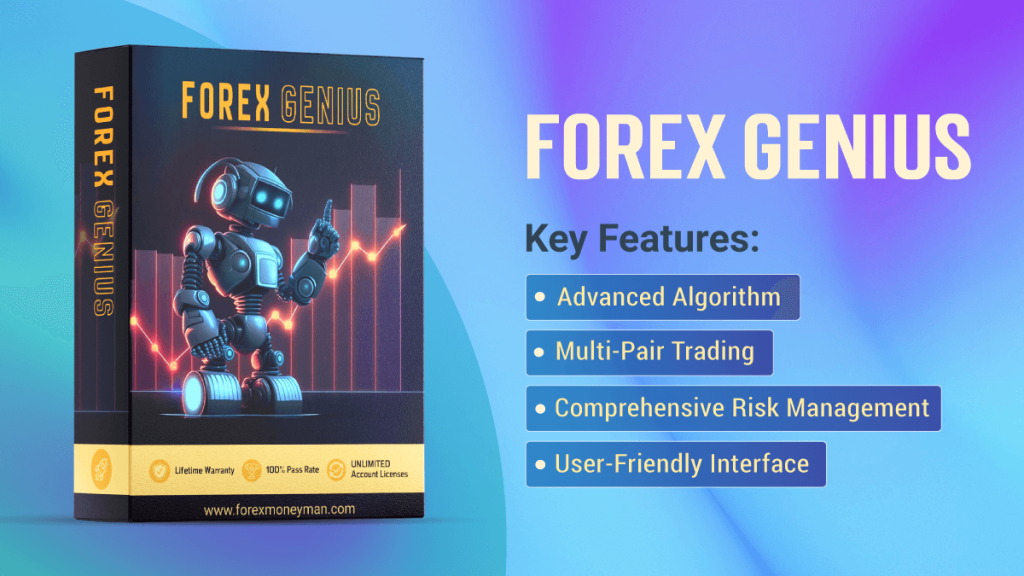
Forex Genius is a powerful automated trading robot designed for the MetaTrader 4 (MT4) platform. Leveraging advanced algorithms and real-time market analysis, Forex Genius aims to maximize trading opportunities while minimizing risk. This versatile robot is suitable for both novice and experienced traders looking to enhance their forex trading strategies.
Key Features:
- Advanced Algorithm: Utilizes cutting-edge trading strategies based on technical indicators and market trends.
- Multi-Pair Trading: Supports a wide range of major currency pairs and some cross pairs.
- Dynamic Lot Management: Adjusts lot sizes automatically based on account balance and market conditions.
- Comprehensive Risk Management: Includes customizable stop-loss, take-profit, and trailing stop settings.
- User-Friendly Interface: Simple dashboard for monitoring trades and performance metrics.
Trading Instruments:
Supported Currency Pairs:
Major Pairs:
- EUR/USD
- GBP/USD
- USD/JPY
- AUD/USD
- USD/CHF
- NZD/USD
Cross Pairs:
- EUR/GBP
- AUD/NZD
- GBP/JPY
- CAD/JPY
Settings Overview:
Lot Size Settings:
- Fixed Lot Size: Set a specific lot size for each trade.
- Dynamic Lot Size: Adjust based on account equity (e.g., 0.01 lot for every $1,000 in balance).
Risk Management:
- Risk Percentage: Specify the percentage of your account balance to risk per trade.
- Stop-Loss: Define the maximum loss allowed per trade (in pips or monetary value).
- Take Profit: Set target profit levels (in pips or monetary value).
- Trailing Stop: Automatically adjusts the stop-loss as the trade moves in your favor.
Trading Hours:
- Customize the active trading hours (e.g., during major market sessions like London and New York).
Trade Filters:
- Enable filters to restrict trading based on specific conditions (e.g., high-impact news events).
User Manual:
Installation:
Download the Robot:
- Obtain the Forex Genius .ex4 file from the official website or authorized distributor.
Install in MT4:
- Open MT4, go to “File” > “Open Data Folder” > “MQL4” > “Experts.”
- Copy and paste the .ex4 file into the “Experts” folder, then restart MT4.
Configuration:
Attach to Chart:
- Drag Forex Genius from the “Navigator” panel onto your selected currency pair chart.
Set Parameters:
- Open the “Inputs” tab to customize settings, such as lot size, risk percentage, stop-loss, and take-profit.
Activate Auto Trading:
- Ensure the “Auto Trading” button is enabled in the MT4 toolbar.
Monitoring Performance:
- Regularly check the “Terminal” panel for updates on live trades and performance statistics.
- Use the “Strategy Tester” to backtest and optimize your settings using historical data.
FAQ:
What is the minimum account balance required?
- A minimum balance of $500 is recommended for optimal performance.
Is Forex Genius suitable for beginners?
- Yes, it is designed with user-friendliness in mind, making it accessible for traders of all levels.
Can I use the robot on a demo account?
- Absolutely! It’s recommended to test on a demo account to familiarize yourself with the settings and performance.
How often should I adjust the settings?
- Review and adjust settings based on market conditions and performance metrics regularly.
What if I encounter issues while using the robot?
- Check the “Experts” tab for any error messages and consult the support team for troubleshooting assistance.
Conclusion:
Forex Genius is an exceptional trading robot designed to streamline your trading experience and enhance your profitability in the forex market. With its customizable features, comprehensive risk management tools, and support for multiple currency pairs, this robot empowers traders to execute their strategies effectively. Always conduct thorough testing and research to ensure it aligns with your trading goals!
