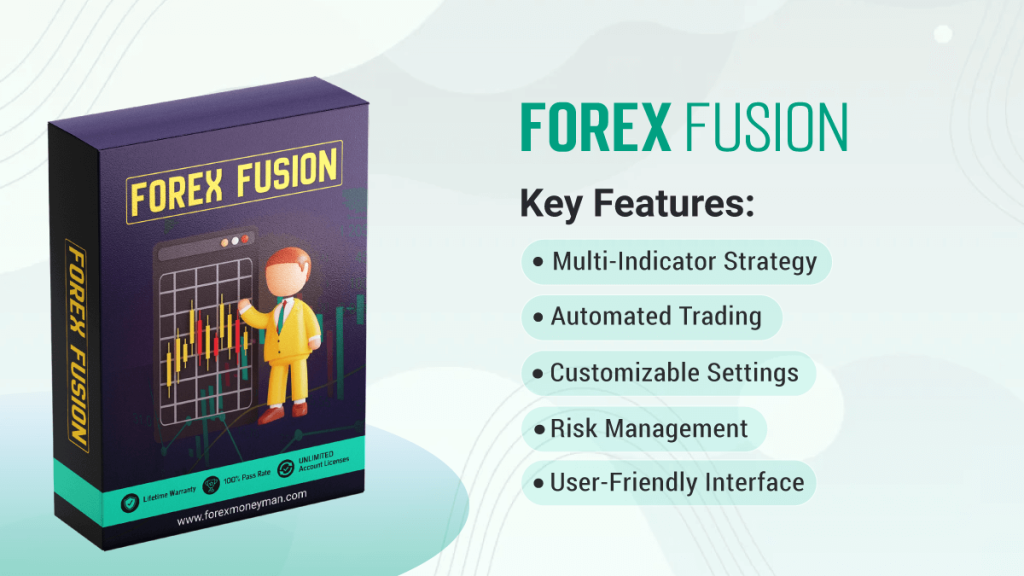Forex Fusion
Description
Forex Fusion is an advanced trading robot designed for the MetaTrader 5 (MT5) platform, leveraging cutting-edge algorithms to analyze market trends and execute trades with precision. This automated expert advisor utilizes a unique combination of market indicators and signals to optimize trading performance across various currency pairs. The robot focuses on identifying high-probability entry and exit points, ensuring that traders can maximize their potential profits while minimizing risks.
Key Features
- Multi-Indicator Strategy: Integrates multiple market indicators to enhance decision-making.
- Automated Trading: Fully automated trading processes to eliminate emotional trading decisions.
- Customizable Settings: Users can easily adjust parameters such as Stop Loss (SL), Take Profit (TP), and lot size according to their trading strategy.
- Risk Management: Features built-in risk management tools to safeguard your investment.
- User-Friendly Interface: Designed for both beginners and experienced traders with an easy setup process.
User Manual
Installation Guide
- Download the Forex Fusion EA from a trusted source.
- Open MetaTrader 5 and navigate to the “File” menu.
- Select “Open Data Folder” and then go to the “MQL5” folder.
- Copy the Forex Fusion .ex5 file into the “Experts” subfolder.
- Restart MetaTrader 5.
- In the “Navigator” panel, find Forex Fusion under the “Expert Advisors” section and drag it onto your desired chart.
Settings
- Inp SL (Stop Loss): Set the maximum loss level for each trade (in points).
- InpTP (Take Profit): Define the target profit level for each trade (in points).
- InpLot: Specify the trade size (in lots).
- Inp Magic Number: Unique identifier for the EA to manage trades.
- Inp Slippage: Set the maximum price slippage allowed during order execution.
- Inp Period MFI: Period for the Money Flow Index indicator (MFI).
- Inp Volume: Define the volume for MFI calculations.
- Inp Aver Body Period: Set the average body period for trend analysis.
FAQ
Q1: Is Forex Fusion suitable for beginners?
- Yes, Forex Fusion is designed with a user-friendly interface that allows beginners to set up and use the EA with minimal experience.
Q2: Can I use Forex Fusion on any currency pair?
- Forex Fusion is compatible with multiple currency pairs, but it’s recommended to test the robot on demo accounts first.
Q3: What is the recommended timeframe for trading with Forex Fusion?
- The EA performs optimally on M15, M30, and H1 timeframes, but users can experiment based on their preferences.
Q4: How do I adjust the settings for different market conditions?
- Users can modify parameters such as Stop Loss, Take Profit, and lot size in the settings to adapt to different market scenarios.
Q5: Does Forex Fusion guarantee profits?
- While Forex Fusion employs advanced strategies to increase the probability of successful trades, there are no guarantees in trading. Users should practice sound risk management.
Conclusion Forex Fusion is a powerful and versatile MT5 trading robot, perfect for traders looking to enhance their trading performance while minimizing risks. With its automated trading capabilities and customizable settings, Forex Fusion is set to become an essential tool in any trader’s arsenal.