Pivot Master
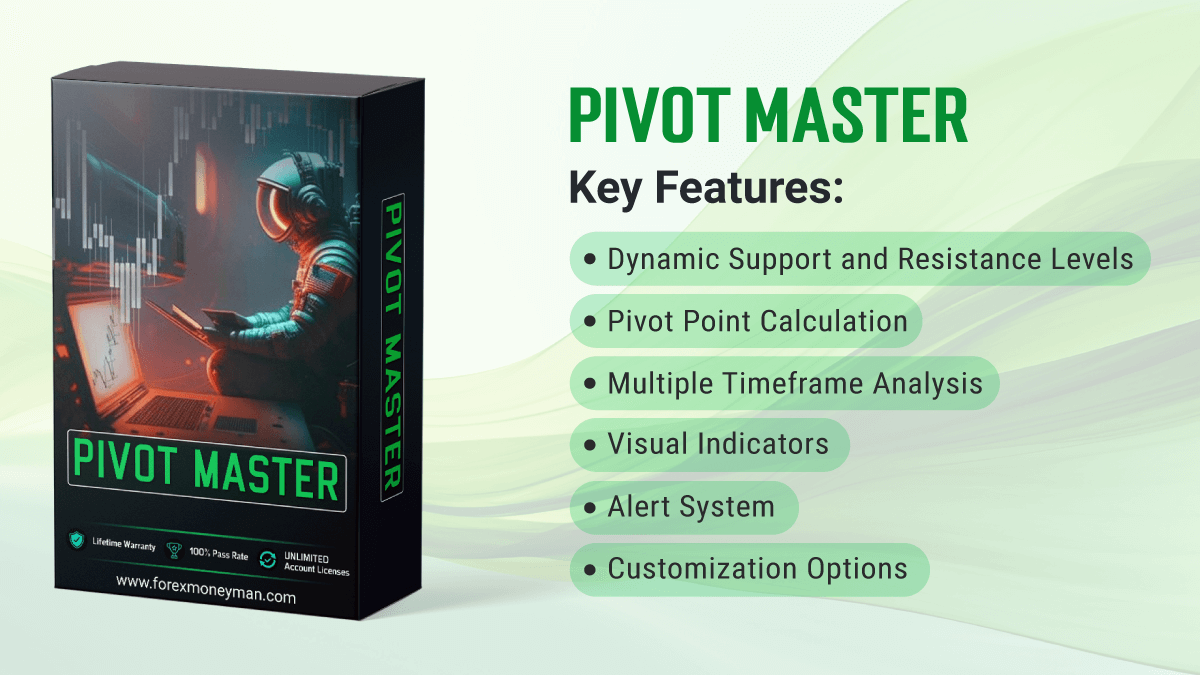
Description: Pivot Master is a powerful and intuitive indicator designed for Meta Trader 5 that helps traders identify critical support and resistance levels, along with key pivot points. This tool is essential for day traders and swing traders alike, offering insights into potential price reversals and market trends. With its user-friendly interface and customizable features, Pivot Master simplifies technical analysis, making it easier to make informed trading decisions.
Key Features:
- Dynamic Support and Resistance Levels: Automatically calculates and displays multiple support and resistance levels based on the latest price data.
- Pivot Point Calculation: Calculates daily, weekly, and monthly pivot points to provide traders with a comprehensive view of market sentiment.
- Multiple Time frame Analysis: Displays support and resistance levels across various time frames, allowing for better alignment with market trends.
- Visual Indicators: Provides visual signals, such as arrows, to indicate bullish or bearish conditions at key pivot levels.
- Alert System: Notifies traders when the price approaches critical pivot points or breaks through support and resistance levels.
- Customization Options: Fully customizable settings for line colors, styles, and widths.
User Guide:
Installation:
Download the Indicator:
-
- Download the Pivot Master indicator file (Pivot Master.mq5).
Add to MT5:
-
- Open Meta Trader 5.
- Go to File > Open Data Folder.
- Navigate to MQL5 > Indicators.
- Copy the Pivot Master.mq5 file into the Indicators folder.
- Restart Meta Trader 5.
Attach to Chart:
-
- Open a chart for the desired financial instrument.
- Navigate to Navigator panel, find Pivot Master under Indicators.
- Drag and drop it onto your chart.
Settings:
- Time frame: Choose the time frame for which you want to display the pivot points (e.g., M1, M5, H1, D1).
- Display Options:
-
- Show Daily Pivot: Enable/disable the display of daily pivot points.
- Show Weekly Pivot: Enable/disable the display of weekly pivot points.
- Show Monthly Pivot: Enable/disable the display of monthly pivot points.
- Line Color: Set the colors for support and resistance lines.
- Line Width: Adjust the width of the lines to enhance visibility.
- Arrow Display: Enable/disable arrows for bullish/bearish signals.
- Alerts: Set parameters for alerts (e.g., price level proximity).
How to Use:
Identify Trends:
-
- Use the pivot points as potential reversal levels. If the price is near a pivot point and shows signs of reversal, consider placing a trade.
Set Stop-Loss and Take-Profit Levels:
-
- Place stop-loss orders below support levels for buy trades and above resistance levels for sell trades.
- Set take-profit orders at the next significant pivot level.
Combine with Other Indicators:
-
- Use Pivot Master in conjunction with other technical indicators (like moving averages or RSI) for better confirmation of signals.
Frequently Asked Questions (FAQ):
Q1: What are pivot points?
A1: Pivot points are technical analysis indicators that help traders identify potential support and resistance levels based on previous price movements. They are calculated using the high, low, and close prices of a prior period.
Q2: How often should I use Pivot Master?
A2: The indicator can be used on any time frame, but it is most effective when aligned with your trading strategy. Day traders may focus on shorter time frames, while swing traders may prefer daily or weekly charts.
Q3: Can I customize the colors and styles?
A3: Yes, Pivot Master offers various customization options for line colors, styles, and widths to suit your preferences.
Q4: What should I do if I don’t see the indicator on my chart?
A4: Ensure that you have installed the indicator correctly in the MQL5/Indicators folder and restarted Meta Trader 5. If the issue persists, check for any errors in the Experts tab.
Conclusion:
Pivot Master is an essential tool for traders looking to enhance their market analysis capabilities. By providing dynamic support and resistance levels alongside pivot points, this indicator empowers traders to make better-informed decisions and improve their overall trading strategies. Whether you are a novice or an experienced trader, Pivot Master will prove invaluable in navigating the complexities of the financial markets.
