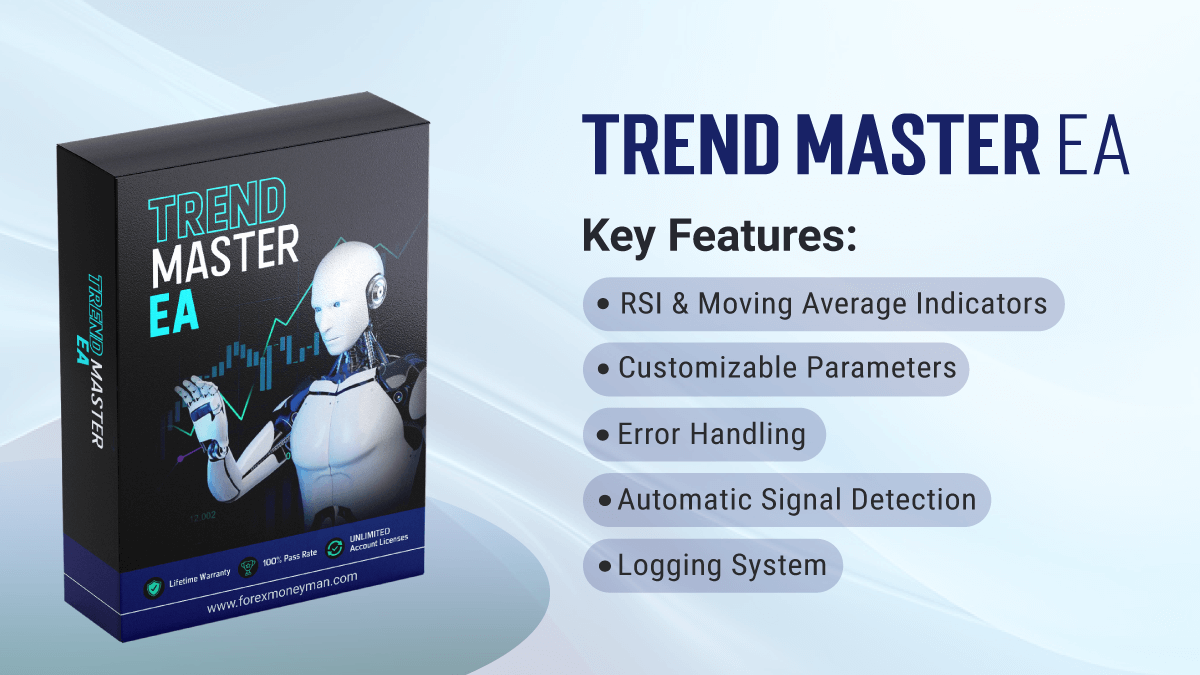Trend Master EA
Description:
Trend Master EA is a powerful trend-following MT5 expert advisor that uses a combination of RSI (Relative Strength Index) and Moving Averages to identify high-probability trade setups. Designed for traders who prefer automated solutions, the robot detects trend patterns, confirms signals, and manages trades with optimal stop-loss and take-profit levels. Its efficient trade management features, including custom slippage, magic number identification, and dynamic stop-loss and take-profit adjustment, ensure precise execution and maximize profitability.
Trend Master EA is suitable for all major currency pairs and works well in trending markets. It operates on multiple time frames (M1, M5, M15, M30, etc.) and ensures proper risk management through configurable lot sizes, stop-loss, and take-profit parameters.
Features:
- RSI & Moving Average Indicators: Combines RSI and SMA to identify trends and trade opportunities.
- Customizable Parameters: Adjust lot sizes, slippage, stop-loss, and take-profit settings to match your trading strategy.
- Error Handling: Built-in error messages to manage potential trading issues.
- Automatic Signal Detection: Opens positions based on confirmed signals and closes trades based on custom expiry periods or opposing signals.
- Logging System: Provides error and trade logging for better monitoring.
Installation Guide:
Download the Robot:
-
- Save the Trend Master EA file on your computer in the .ex5 format.
Add to MT5:
-
- Open the MT5 platform, go to File > Open Data Folder.
- Navigate to MQL5 > Experts and paste the Trend Master EA file in this folder.
Attach to Chart:
-
- Restart your MT5 platform.
- Go to Navigator > Expert Advisors, find Trend Master EA, and drag it onto your desired chart.
- Adjust the settings to match your trading preferences.
Enable Auto Trading:
-
- Ensure the “AutoTrading” option is enabled at the top of your MT5 platform for the robot to trade automatically.
User Manual:
- Symbol: Works with all major currency pairs.
- Timeframes: M1, M5, M15, M30.
- Lot Size: Define the desired lot size in the InpLot setting.
- Stop Loss (InpSL): Define the number of pips for stop-loss.
- Take Profit (InpTP): Define the number of pips for take-profit.
- RSI Period (InpPeriodRSI): Configure the RSI period to adjust the sensitivity.
- Moving Average Period (InpMAPeriod): Set the period for the Moving Average to adjust trend identification.
- Slippage (InpSlippage): Adjust the maximum slippage allowed for trade execution.
Settings:
- InpLot: Controls the size of the lot for each trade (e.g., 0.01, 0.1).
- InpSL: Defines the stop-loss level in pips.
- InpTP: Defines the take-profit level in pips.
- InpPeriodRSI: Set the period of the RSI indicator (default: 14).
- InpMAPeriod: Set the period for the Moving Average (default: 50).
- InpMagicNumber: Unique identifier for trades placed by the EA.
- InpSlippage: Maximum slippage allowed in points for order execution.
- InpDuration: Set the maximum holding time for positions in bars (default: 0 for no limit).
FAQ:
Q1: What time frames does Trend Master EA support?
A1: TrendMaster EA works best on M1, M5, M15, and M30 timeframes.
Q2: Which currency pairs are recommended?
A2: Trend Master EA can trade any major currency pairs, including EUR/USD, GBP/USD, and USD/JPY.
Q3: Can I adjust the stop-loss and take-profit levels?
A3: Yes, you can set custom stop-loss and take-profit levels through the InpSL and InpTP parameters.
Q4: Does the EA handle high spreads?
A4: Yes, the EA dynamically adjusts stop-loss and take-profit values to account for high spreads.
Q5: How do I know if a trade signal is confirmed?
A5: The EA checks for trend patterns and confirmation before placing a trade. It also logs confirmation messages.
Q6: What happens if an error occurs?
A6: Error messages are logged, and the EA will retry on the next tick.
Conclusion:
Trend Master EA is a fully customizable MT5 trading robot that provides precision in trend-based trading. With its flexible settings, you can optimize it for various market conditions, ensuring a consistent and reliable trading experience.