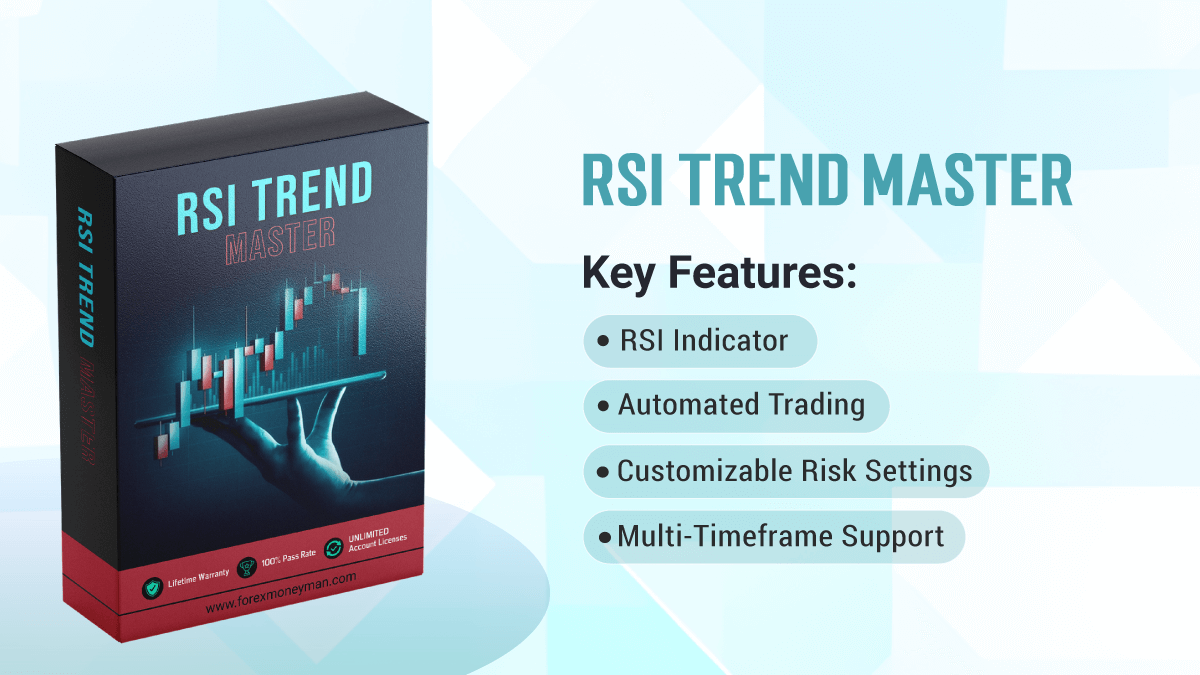RSI Trend Master
Description
RSI Trend Master is an advanced MetaTrader 5 (MT5) trading robot designed to harness the power of the Relative Strength Index (RSI) to identify market trends and execute trades effectively. By analyzing market conditions, this robot aims to capitalize on both upward and downward movements in price. It features customizable settings for enhanced risk management, ensuring that traders can tailor their strategies to fit their unique trading styles.
Key Features
- RSI Indicator: Utilizes the RSI to detect overbought and oversold conditions, guiding entry and exit points.
- Automated Trading: Executes buy and sell orders based on defined signals and market patterns.
- Customizable Risk Settings: Offers adjustable parameters for Stop Loss (SL), Take Profit (TP), slippage, and trading lot size.
- Multi-Timeframe Support: Capable of analyzing and trading across different timeframes, adapting to market volatility.
User Manual
Installation
- Download the EA: Obtain the RSI Trend Master EA file.
- Open MetaTrader 5: Launch your MT5 platform.
- Navigate to the Experts Folder:
-
- Click on File > Open Data Folder.
- Go to MQL5 > Experts.
- Copy the EA File: Place the RSI Trend Master EA file into the Experts folder.
- Restart MT5: Close and reopen your MetaTrader 5 platform.
Configuration
- Open a Chart: Choose the currency pair and time frame you want to trade.
- Attach the EA: Drag and drop the RSI Trend Master EA onto the chart.
- Input Settings: In the “Inputs” tab, customize the following parameters:
-
- InpSL: Stop Loss in points (e.g., 30)
- InpTP: Take Profit in points (e.g., 60)
- InpSlippage: Maximum slippage allowed (e.g., 3)
- InpMagicNumber: Unique identifier for the EA (e.g., 123456)
- InpAverBodyPeriod: Period for calculating average body length (e.g., 14)
- InpPeriodRSI: RSI calculation period (e.g., 14)
- InpLot: Lot size for each trade (e.g., 0.1)
- InpDuration: Maximum holding time in bars (optional)
Monitoring and Adjustments
- Review Logs: Check the journal and logs for performance feedback.
- Adjust Settings: Modify parameters based on market behavior and trading preferences.
Settings
| Parameter | Description | Example Value |
| InpSL | Stop Loss (in points) | 30 |
| InpTP | Take Profit (in points) | 60 |
| InpSlippage | Maximum slippage allowed | 3 |
| InpMagicNumber | Unique EA identifier | 123456 |
| InpAverBodyPeriod | Period for averaging body length | 14 |
| InpPeriodRSI | RSI calculation period | 14 |
| InpLot | Trading lot size | 0.1 |
| InpDuration | Duration to hold trades (in bars, optional) | 50 |
FAQ
Q1: What is the Relative Strength Index (RSI)?
A1: The RSI is a momentum oscillator that measures the speed and change of price movements, typically ranging from 0 to 100. It is used to identify overbought or oversold conditions in a market.
Q2: Can I use RSI Trend Master on multiple currency pairs?
A2: Yes, this EA is designed to work across various currency pairs, but it is advisable to test on a demo account before deploying it on a live account.
Q3: How does the EA manage risk?
A3: The EA allows for customizable Stop Loss (InpSL) and Take Profit (InpTP) settings to help traders manage their risk exposure effectively.
Q4: Is continuous monitoring required?
A4: While the EA operates autonomously, regular monitoring is recommended to assess its performance and make adjustments according to changing market conditions.
Q5: What should I do if the EA encounters an error?
A5: Review the error messages in the log for troubleshooting. Common issues may arise from improper settings or insufficient margin. Ensure all parameters are set correctly and restart the EA if necessary.
Conclusion
With the RSI Trend Master, traders can leverage the capabilities of the RSI to make informed trading decisions while automating their trading strategies. This robot is ideal for both beginners and experienced traders looking to enhance their trading efficiency and profitability.