Reverse Edge Pro
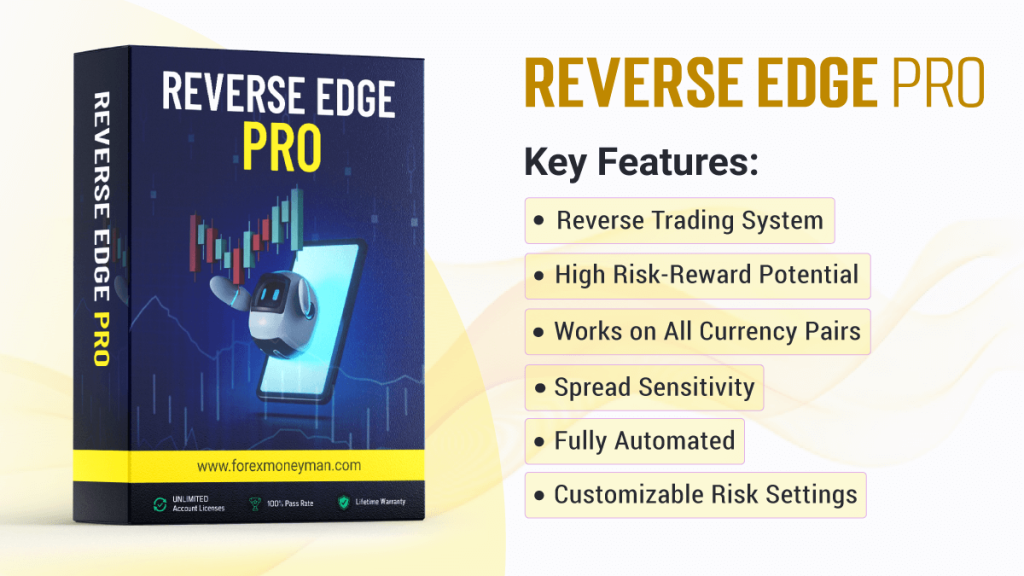
Description: Reverse Edge Pro is an advanced MT4 Expert Advisor (EA) designed to perform with a high-risk, high-return strategy using a reverse trading system. Unlike conventional trading methods, this EA thrives on reversals, identifying potential trend exhaustion points to enter trades in the opposite direction of the prevailing market momentum. The reverse trading approach allows traders to capitalize on sharp market corrections and trend reversals, offering lucrative opportunities for aggressive traders seeking higher returns.
Reverse Edge Pro can be used on all major, minor, and exotic currency pairs; however, it is optimized for major pairs due to their tighter spreads and liquidity. For exotic pairs, adjustments to the stop-loss (SL) and take-profit (TP) levels are recommended to accommodate wider spreads. This EA is perfect for those looking to take on higher risk in exchange for potential large returns, making it ideal for experienced traders who understand risk management.
Key Features:
- Reverse Trading System: Designed to enter trades in the opposite direction of the current trend, maximizing profit from market reversals and corrections.
- High Risk-Reward Potential: Tailored for aggressive traders seeking significant returns. Proper risk management is critical.
- Works on All Currency Pairs: Major, minor, and exotic pairs are supported, though major pairs with tighter spreads are recommended for best results.
- Spread Sensitivity: Best performance is achieved on pairs with low spreads (e.g., EUR/USD, USD/JPY). For exotic pairs, adjust SL and TP settings to account for larger spreads.
- Fully Automated: ReverseEdge Pro automatically handles entry, exit, stop-loss, and take-profit levels for each trade.
- Customizable Risk Settings: Adjust lot size, risk percentage, and trade frequency to suit your risk tolerance.
Installation Guide:
Download the EA:
-
- After purchasing ReverseEdge Pro, download the provided .ex4 file.
Install on MetaTrader 4:
-
- Open your MT4 platform.
- Go to File > Open Data Folder.
- Navigate to MQL4 > Experts.
- Copy and paste the ReverseEdge Pro .ex4 file into the Experts folder.
- Restart your MT4 platform.
Attach to Chart:
-
- Open the chart of a major currency pair (e.g., EUR/USD, USD/JPY) or your preferred exotic pair.
- In the Navigator panel, locate ReverseEdge Pro under Expert Advisors.
- Drag and drop the EA onto the selected chart.
- Adjust settings such as lot size, risk percentage, and SL/TP levels if needed.
Enable AutoTrading:
-
- Ensure that the “AutoTrading” button is enabled on your MT4 platform to activate the EA’s trading functions.
User Manual:
Timeframe Selection:
-
- M1, M5, M15, M30: Ideal for traders seeking quick, short-term reversal trades in volatile markets.
- H1, H4: Suitable for identifying larger market reversals, allowing for bigger price corrections.
Pair Settings:
-
- Major Pairs (Recommended): EUR/USD, GBP/USD, USD/JPY, AUD/USD, and USD/CHF. These pairs have tight spreads and provide stable market behavior, making them ideal for the reverse trading system.
- Minor & Exotic Pairs: EUR/NZD, GBP/AUD, USD/ZAR, and USD/TRY. When using these pairs, adjust the SL and TP settings to wider values to account for larger spreads and higher volatility.
Risk Management:
-
- High Risk, High Reward: ReverseEdge Pro is designed for aggressive trading. Traders are encouraged to carefully manage their risk exposure by adjusting lot sizes and risk percentages based on their account balance.
- Stop-Loss and Take-Profit Settings: The default SL and TP levels are configured for major currency pairs. For exotic pairs, increase both SL and TP values to accommodate for greater price fluctuations and wider spreads.
Lot Size Settings:
-
- Auto Lot Sizing: The EA automatically adjusts lot size based on account balance and chosen risk percentage.
- Manual Lot Control: Set a fixed lot size manually if you prefer more control over the volume of each trade.
Broker Selection:
-
- Low Spread Broker (Recommended): To maximize performance, use a broker with tight spreads, particularly for major currency pairs. Lower spreads allow you to capture more profit without losing money to transaction costs.
Frequently Asked Questions (FAQ):
What currency pairs work best with ReverseEdge Pro?
ReverseEdge Pro is optimized for major currency pairs like EUR/USD, GBP/USD, and USD/JPY due to their tighter spreads. It can also trade minor and exotic pairs, but you will need to adjust the stop-loss and take-profit settings for wider spreads.
How does the reverse trading system work?
The EA detects when a trend is losing strength and enters trades in the opposite direction, capitalizing on market reversals. This system works best in volatile markets with frequent trend changes.
Is this EA suitable for beginners?
Due to the high-risk nature of ReverseEdge Pro, it is recommended for experienced traders who understand risk management. Beginners should start with small lot sizes and lower risk percentages until they are familiar with the EA’s performance.
Can I use this EA on exotic currency pairs?
Yes, but exotic pairs typically have wider spreads, so you should adjust the SL and TP settings to accommodate for this. The EA performs best with major currency pairs that have tighter spreads.
What timeframes should I use?
ReverseEdge Pro is versatile and works on all timeframes, from M1 to H4. For scalping and short-term trades, use M1 to M30. For more significant reversals, use H1 or H4.
Does the EA handle risk management automatically?
Yes, ReverseEdge Pro has an auto lot-sizing feature that adjusts based on your account balance. However, you can also manually control your lot sizes if preferred.
What is the suggested broker for this EA?
It is recommended to use a broker offering tight spreads and low commissions, especially for major pairs like EUR/USD and USD/JPY. An ECN broker with raw spreads would be ideal.
Can I test ReverseEdge Pro on a demo account?
Yes, you can test the EA on a demo account to see how it performs and fine-tune the settings before using it on a live account.
User Guide:
Risk Settings:
- For optimal results, start with a conservative lot size and increase gradually based on performance. Since the EA trades with a high-risk, high-reward strategy, it’s important to monitor your account closely and avoid over-leveraging.
SL and TP Adjustments:
- On major pairs, the default SL and TP settings are sufficient for most trades. However, for minor and exotic pairs, you will need to adjust these levels to account for wider market moves and larger spreads.
Trade Frequency:
- The EA will open and close trades frequently in trending and reversing markets. Monitor your platform regularly, especially in volatile market conditions, to ensure that the EA is functioning properly.
Market Conditions:
- ReverseEdge Pro performs best in markets where trends are prone to sharp reversals. Monitor news events and market conditions, as they can greatly affect the EA’s performance, particularly in volatile markets.
Conclusion:
Reverse Edge Pro is a bold and aggressive trading solution for traders who are willing to take on more risk in exchange for potentially higher returns. Its reverse trading system is designed to take advantage of market corrections, offering traders the chance to profit from trend exhaustion. While the EA can trade on all pairs, it is optimized for major currency pairs due to their tighter spreads and liquidity. Adjust stop-loss and take-profit settings when using exotic pairs to accommodate wider spreads. If you’re a trader looking for a high-risk, high-reward strategy, Reverse Edge Pro is the perfect tool to add to your trading arsenal.
