Guardian Scalper
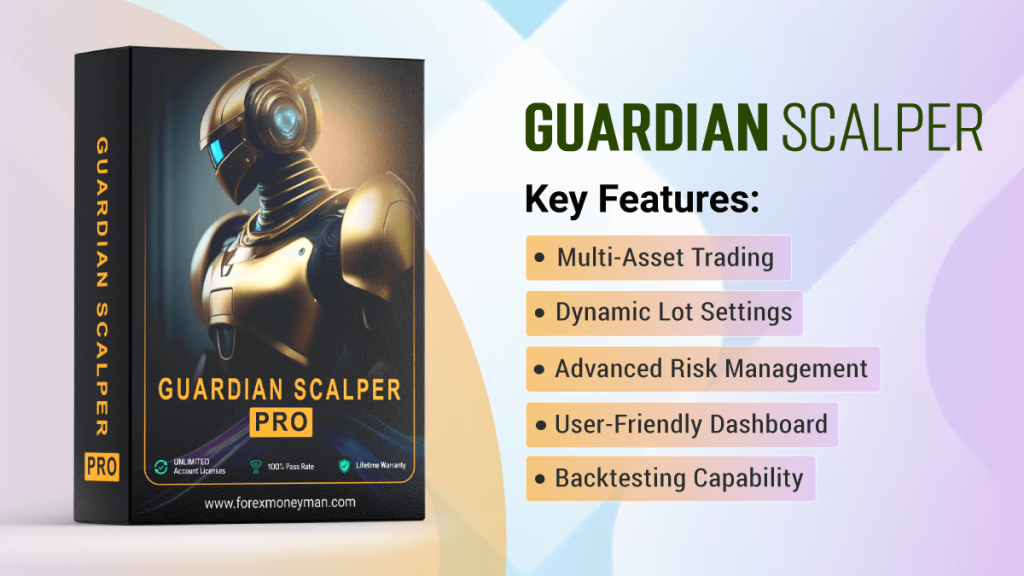
Description: Guardian Scalper is a cutting-edge MT4 Expert Advisor built for traders who prioritize low-risk strategies while aiming for steady, high-frequency profits. The EA’s core functionality revolves around dynamic risk management, automatically adjusting trade sizes and positions based on real-time market conditions and your account’s equity. By focusing on smaller, safer trades, Guardian Scalper provides consistent returns with minimal drawdowns.
Perfect for scalping and short-term trading, the EA works best with brokers offering tight spreads to maximize profit margins. Its adaptability to major, minor, and exotic pairs makes it a versatile tool for traders aiming to reduce risk while maintaining an active trading strategy.
Key Features:
- Adaptive Risk Management: Continuously adjusts trade sizes based on market volatility and account balance.
- Scalping Focus: Designed for fast, short-term trades, making it ideal for scalpers.
- Broker Flexibility: Works with all major, minor, and exotic pairs, but it’s recommended to use low-spread brokers for optimal performance.
- No Manual Intervention: Fully automated and optimized for consistent, low-risk trading.
- Customizable Settings: Tailor the lot size, risk percentage, and more to suit your personal trading style.
Installation Guide:
- Download the Guardian Scalper EA: After purchasing, download the .ex4 file.
- Install in MT4: Open your MT4 platform, click on File > Open Data Folder, go to MQL4 > Experts, and paste the EA file here. Restart MT4.
- Apply to Chart: Select a chart of any major pair (e.g., EUR/USD) and drag the EA onto the chart from the Navigator panel.
- Enable AutoTrading: Ensure the “AutoTrading” button is activated for the EA to function automatically.
User Guide:
Time frame Settings:
- M1, M5, M15: Ideal for scalping and short-term trading strategies.
- M30, H1: Can be used, but lower timeframes provide quicker results.
Risk Settings:
- Dynamic Lot Sizing: The EA adjusts lot sizes based on your account equity and risk preferences.
- Risk Level: Recommended risk levels are 0.5-2% of the account balance per trade.
Currency Pair Selection:
- Works best with major pairs (EUR/USD, GBP/USD) and low-spread brokers.
- Can also trade minor and exotic pairs, but ensure spread conditions are favorable.
FAQ
What kind of trades does Guardian Scalper make?
It focuses on short-term scalping trades, aiming for quick, low-risk gains.
Why is a low-spread broker recommended?
Low spreads reduce transaction costs, increasing profitability in scalping strategies.
Is manual intervention required?
No, Guardian Scalper is fully automated and runs without manual input.
What is the best risk level to set?
It’s recommended to set a risk level between 0.5-2% to balance safety and returns.
Best Practices:
- Test on a Demo Account: Familiarize yourself with the EA on a demo account before going live.
- Choose a Low-Spread Broker: This will enhance the EA’s performance, especially for scalping.
- Monitor Major News Events: Pause trading during significant economic news releases that can impact market volatility.
- Use in Active Market Hours: Guardian Scalper performs best when markets are active, such as during the London or New York sessions.
